Latest Educational Updates
Steps to Apply For CCT Loan on Your Phone-Online 2024
Steps to Apply For CCT Loan on Your Phone-Online
To be able to apply for the CCT Union Loans, you must Be a member of the Coalition of Concern Teachers- Ghana and Have an active account – Steps to Apply For CCT Loan on Your Phone-Online
Here is what you need to do.
You must Create an account online, Your Regional Rep may be able to help you do this.
- Login to Fund.cctghana.com
- Your Login Credentials are your Staff ID and CCT Fund ID
- Mobile money account number update
- Bank details update
- Next of Kin update, Relationship, Phone, Percentage to be given. Total must be 100%
- Email update
- ID Card and picture
- You must also upload your national ID, Your Ghana Card, or Voters ID
After the Creation of this account on the portal, You will be able to log in to use the USSD
To Access the USSD platform
Dial *711*122#
Check your contribution fund ID
- Dial *711*122#
- Select 1. CCT Fund
- Select contribution
- Select Fund ID
- Enter your Pincode
Check contribution Balance
- Dial *711*122#
- Select Fund
- Select contribution
- Select Balance
- Then enter your pincode
How to Apply for a Loan
- Dial *711*122#
- Select 1 CCT Fund option
- Select Loan
- Select Apply for loan
- Enter the Loan Amount
- Enter the Duration in months
- Enter your affordability amount
- Enter your Guarantor Staff ID, Yes you need a CCT member to Guarantee Your loan for you,
- Take the person’s Staff ID after the Application the person has to approve for you just on his/her phone.
- Select the disbursement Option either Through MoMo or Through Bank Transfer. Your number will show for confirmation, If it is correct, just select 1. Yes, correct. If It is wrong select 2. No. Cancel. login to the Online portal to make the necessary changes.
- Enter the Mandate Number and pin. Click Here to Learn How to generate a mandate number
- Enter your Pincode
- Your Loan will be given a number with you receiving an SMS.
- Contact your Guarantor to Approve for you.
CCT-GH Loan Interest Rate Loan Chart 2023
To Top up the Loan
- Dial *711*122#
- Select 1 CCT Fund
- Select 2 loan
- Select 2 top up
- Enter the loan amount
- Duration in months
- Enter affordability
- Guarantor ID number and repeat the procedure for Loan Application
How to Approve a Loan as a Guarantor
- Dial *711*122#
- Select 1 CCT fund
- Select 4 Guarantorship
- Select 2 confirm Guarantorship
- Enter your Pincode
JOIN ALL TEACHER UNIONS GET-TOGETHER FOR MORE ASSISTANCE
How to Check Your Affordability on the CAGD Epayslip Portal




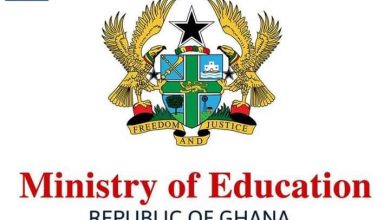

[…] thank you for responding to our short notice. CCT-GH is grateful to […]
Pls how do I request for settlement quotation?
I can’t access the short code