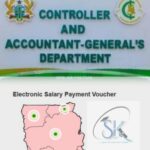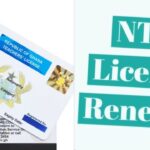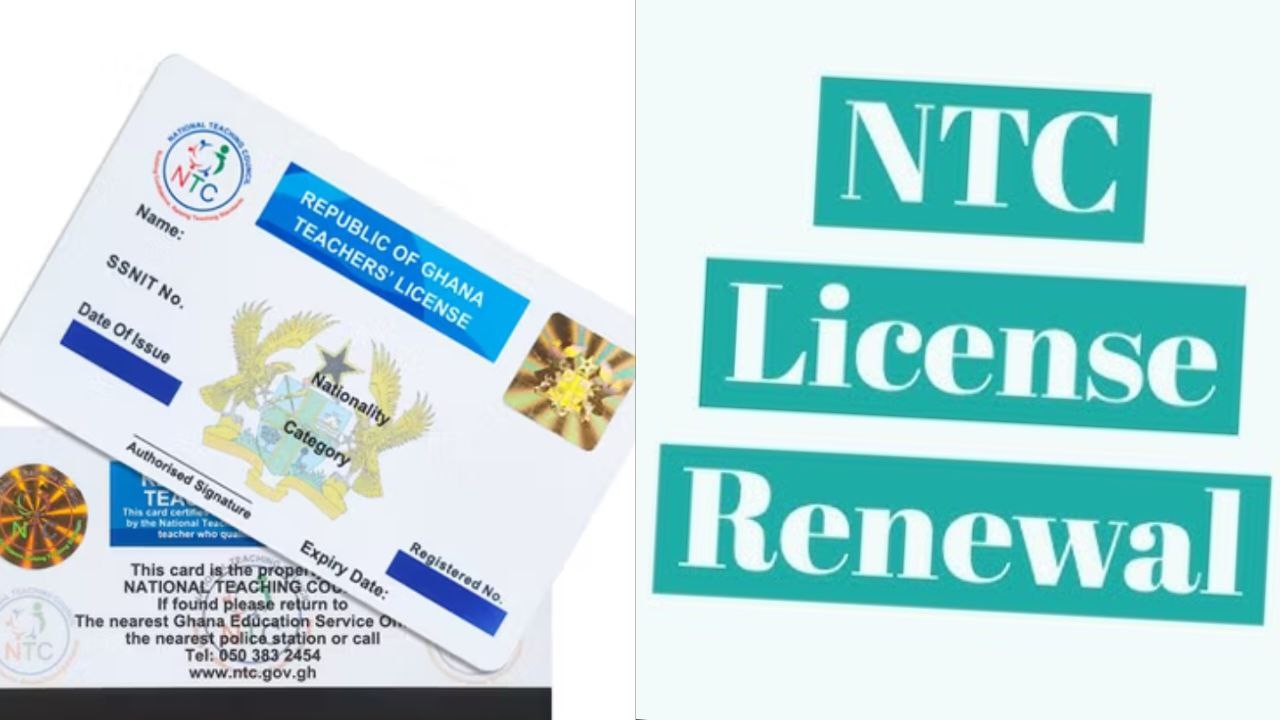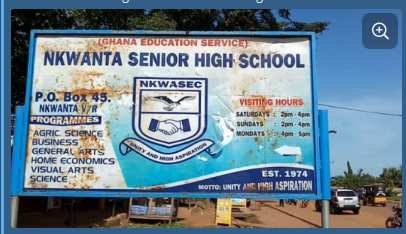How to Change Your District, Rank, Password, and More on the NTC Teacher Portal 2025
It’s crucial for teachers to keep their profiles on the NTC Teacher Portal updated. This guide provides simple and precise steps for managing your information. Always ensure that the data you enter on the portal aligns with the necessary uploaded documents.
Important Update: The NTC continues to refine its Continuous Professional Development (CPD) framework. As of current discussions, CPD Points are expected to be revised to 20 Points for all Ranks, based on outcomes from NTC Teachers and Stakeholders meetings. Further details on implementation will be communicated by the NTC.
Stay connected for more updates by joining our Telegram, WhatsApp, or Facebook pages.
How to Change Your District
- Login to your tpg Teachers Portal.
- Click on the Menu icon.
- Select Profile.
- Scroll down to the District section.
- Click on District.
- You will be able to update both your Region and District.
- Save Changes.
How to Change Your Rank
- Login to your tpg Teachers Portal.
- Click on the Menu icon.
- Select Profile.
- Scroll down and select Rank.
- Choose your appropriate Rank.
- Upload a document that serves as proof of your Rank (e.g., promotion letter, certificate).
How to Change Email
- Login to your tpg Teachers Portal.
- Click on your profile picture at the top right corner of the page.
- Select Account setting.
- Click change email.
- Enter your new email address.
- A confirmation message with a code will be sent to your new email.
- Login to your new email account to confirm and enter the code provided.
How to Change Password
- Login to the tpg portal.
- Click on your profile picture at the top right corner of the page.
- Select Account setting.
- Click update account password.
- Enter your new password and repeat it for confirmation.
- Save changes.
How to Check for Training Programs
- Login to your teachers portal.
- Select Training programs from the menu.
- Any available programs will be displayed for registration.
Note: If you don’t immediately see training programs when you open the NTC teachers portal, clicking on “Training programs” can refresh the system and bring up all available programs.
How to Download Your Course Completion Certificate
- Login to your Teacher portal.
- Select Menu.
- Click on Training records.
- Select the specific training program for which you wish to view or download the certificate.
- You will then have the option to Download the certificate or View it.