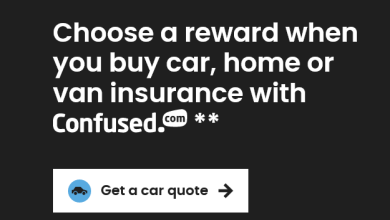Meta Portal Kuwait
What is meta portal in Kuwait?
meta portal kuwait is an online platform provided by the Kuwaiti government that enables users to book and manage appointments for government services.
META is central platform for managing government appointments that enables users to obtain appointments before heading to the government agency. It will ensure compliance with health requirements, especially social distance, and to ensure better service. Prepare before going to the Office.
Try to Book Appoitment for your Biometrics online but go very early.
Portal Features Includes
Ease of Use
Easily book appointments and get to know requirements beforehand
Fast and Secure
Reducing congestion, long waiting times, and achieving social distancing
Remote Service
Speak directly to the service employee using video conference call
How to login to the meta Kuawait Portal
On the meta webpage link provided below,
Just at the left side of the webgae login space is provided,
You need to provide
Civil ID
Password
Then click Logon
If you forget your password, click on the forgot password, provide your CIVIL ID for a pass.
You can click on Remember Me so that the browser safes your password, next time you won’t have to enter your passwoord again. This is higly discouraged if you are usig the same computer with somone or you re using a public computer. Never save password.
Meta portal register
Register as a new user by clicking on Register, at the top right menu bar or Register as a new user
To Register, Provide your
Civil ID
Civil Id Serial Number
Mobile Number
Email Address
Read Terms and Conditions
Accept Terms and Conditions then Click register.
An email will be sent to the mail you provided, make sure the email you enter is correct.
Direct meta Portal https://metaprodapp.azurewebsites.net/En/Account/Login-Register
Even though there maybe a delay at the Biometric Office, you must try to book Appoitment before going, try to also go early, earlier than your appointment time to be able to finish on time.
How to take appointment in meta kuwait
First Login to the meta Account if you don’t have one Click on register to register.
Provide your Civil ID and Password
After Login, you will see My Appointments and Appoitment search
Click on the type of Appointment you wish to book and proceed
Eg You can also click on Biometric Appoitment
Biometric appointment kuwait meta
Get to the Appoitment Booking section
Select Minitry of Interior Service ( ‘Appointment Search’ page, scroll down to find ‘Ministry of Interior’. Click on it, then clicking on Service Categories
Select General Department of Personal Identification
Look for and click on Biometric Enrollment
Choose location
Book date and time
Confirm and you are done
For Assistance Contact Kuwait Meta Phone Number
Contact Center for Government Digital Services
Telephone: 164
Telephone: 1800164
Email: meta-support@cait.gov.kw