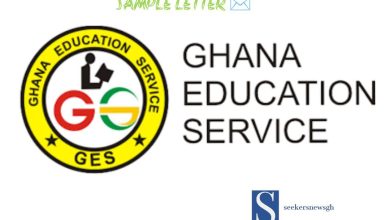Do this on your Instill account to get your NTC CPD Points for the New Course
You need to enter the activation code even if you have an account already.
Here is the message for self-learning programme folks: Thank you very much for registering for the National Teaching Council / Upskill Self-Learning Programme! We are happy that you have decided to join. If you DO NOT have an account with Upskill, you will need to do the following:
- Create an account by going to https://upskill.instill.education/
- Click on “new account” and answer the questions
- Select “NTC Self-Learning Programme” as your Enrollment Key option
- Log in to Upskill
- Locate the two modules that you selected for the programme, and enrol in them
- Use the same log-in information whenever you come back to Upskill
JOIN OUR GROUP FOR QUICK ASSISTANCE
If you have an account on Upskill, you will need to do the following:
- Log onto Upskill at https://upskill.instill.education/
- Go to your profile icon at the top right hand corner of the page
- Click on “Edit profile”
- Scroll down to the “Additional Fields” section
- Choose “NTC Self-Learning Programme“ for the Enrollment Key option
- Click “Update profile”
- Go back to the homepage and enrol in the two modules you selected for the programme
Enrolment key is activated now.
After registration, jus go back to login with the details. your email and password. If it fails just try again without refreshing it.
If you ever forget the two modules that you selected for the programme, you can check your email records for your registration survey responses. Please get in touch with us at info@instill.education if you have any questions.
Note that the lessons are created to get you engaged, Do not let anyone do the course for you, going through the course upgrades you and also change your perceptions and misconceptions on certain issues in the classroom setting.
Completing the course and getting a certificate
Guide on the New Module – Upskill courses
How to download Your Certificate on Upskill / Instill