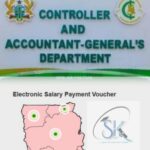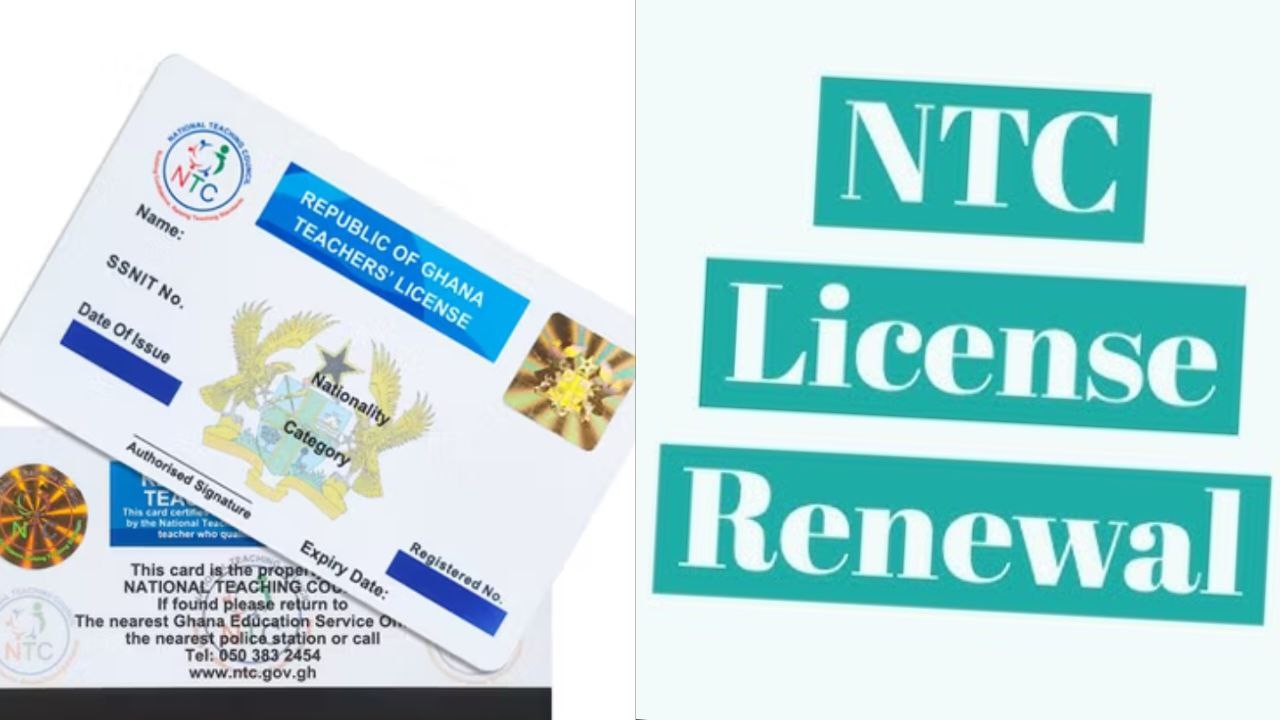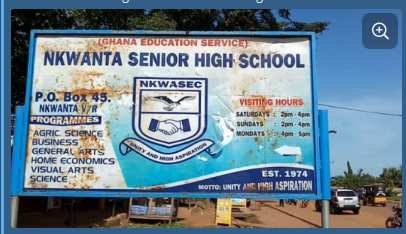How to Authenticate Your WAEC Result / Certificate (BECE / WASSCE) on Your Phone
In an age where digital verification is key, ensuring the authenticity of academic credentials like WAEC results is more important than ever. While individual candidates can easily check their results online, the process for authenticating a WAEC certificate or result for official purposes follows a specific protocol, primarily for institutions and organizations.
This guide will clarify how the WAEC result verification process works, especially for organizations and institutions, and how you can facilitate this authentication, even if you’re holding a result on your phone.
Understanding WAEC Result Verification: Who Can Do It?
It’s crucial to understand that “Verification of Results” is NOT available to individual applicants. This service is specifically designed for organizations and institutions that need to authenticate the examination results of their prospective students and/or employees.
This means if you’re an employer, a university admissions officer, or any organization requiring formal confirmation of a WAEC result presented to you, this service is for you.
The Online Result Verification Process for Organizations
WAEC offers an online service to streamline the result verification process. Here’s what you need to know:
Service Availability: This service is available to organizations and institutions who want to authenticate the examination result of their respective students and/or employees.
Service Fee: The online service fee is GH¢10.00 per result per candidate.
Requirements for Online Verification:
To successfully authenticate a WAEC result online, you will need the following details, typically obtained from the candidate whose result you are verifying:
- 9-digit Index Number: The candidate’s unique identification number for the examination.
- Type of Examination: Specify the examination (e.g., BECE, WASSCE – School Candidate, WASSCE – Private Candidate).
- Examination Year: For example, “2023.”
- Card Serial Number: This is found on the reverse side of the WAEC Scratch Card used for checking results.
- 12-digit Personal Identification Number (PIN): Also located on the WAEC Scratch Card (e.g., 012345678912).
- Email Address: The email address where the verification report will be sent.
Step-by-Step Guide to Online Verification:
- Gather Information: Ensure you have all the necessary details listed above from the candidate whose result you intend to verify.
- Access the Verification Portal: Navigate to the WAEC online verification portal (the specific URL would be provided by WAEC, often found on their official website for institutions).
- Enter Index Number: Input the candidate’s 9-digit Index Number accurately.
- Select Examination Type: Choose the correct type of examination from the dropdown menu.
- Select Examination Year: Specify the exact year the examination was taken.
- Enter Card Serial Number: Carefully type in the serial number from the WAEC Scratch Card.
- Enter PIN: Input the 12-digit Personal Identification Number from the scratch card.
- Confirm Details: Double-check the entered Index Number and Examination Year to ensure all information is correct. This step is crucial for accurate verification.
- Enter Email Address: Provide the email address where you wish to receive the official verification results.
- Click ‘Submit’: Initiate the verification process.
- Await Display: The system will process your request. This may take several minutes, and the verification status or report will typically appear in a popup window or be sent to the provided email address.
What About “Authenticating on Your Phone” as an Individual?
While the formal “Verification of Results” is for organizations, as an individual, you can check your WAEC result on your phone using a scratch card. This process confirms your grades but does not issue an official “authentication” report that organizations receive.
If you are an individual and an organization has requested an authenticated result, you would typically provide them with the necessary details (Index Number, Exam Type, Year, Scratch Card details) so they can perform the official verification.
Important Note: Physical Document Submission
In some cases, organizations and institutions may also be required to submit photocopies of the documents presented by the student(s) or employee(s) directly to the WAEC Council for verification, in addition to or instead of the online process. It’s always best to check the specific requirements with WAEC or the requesting institution.