How to download Your Certificate on Upskill / Instill
YOU CAN JOIN OUR TEACHER PROFESSIONAL GROUP FOR MORE DISCUSSIONS CLICK TO JOIN
Earn Certificates for module participations on Upskill
Most of you that have completed the various modules, especially those new to upskill are unable to download the certificate.
This time around, the certificate will not be on your tpg portal but rather on your upskill/instill portal.
This is a Guide to download the certificate.
Login with your credentials
Click on your picture at the top right corner
Click on your name
Your profile will open
Click on Details
My certificates
Forum posts
Forum discussions
Under Miscellaneous, click on my certificates
You can now download
Make sure you have done the assignments, the task, some are within the lesson template, Go back and to the lesson and scan through if you have obtained 100% and still your certificate is not available.
For More help Join our Forum on Telegram.
The supporting learners experiencing grief certificate will take time to be available.
This is the course below, click to read more
3 New Mounted Free Online Courses You should Take
Other courses can also be taken.
More Courses can be accessed Here
seekersnewsgh.com
YOU CAN JOIN OUR TEACHER PROFESSIONAL GROUP FOR MORE DISCUSSIONS CLICK TO JOIN





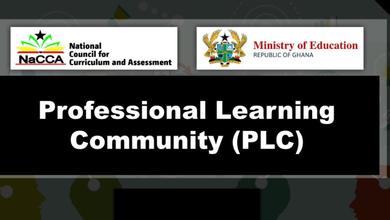

Certificate download
It is difficult to get the course interface
When using your phone, Change to desktop mode