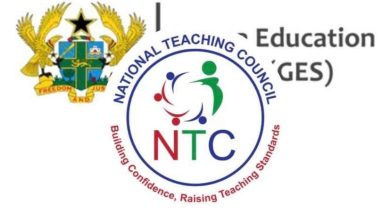Quick Update on the MOE and NTC Digital Literacy Programme for the CPDS
NTC has just given further instructions on how to enroll for the MOE and NTC Digital Literacy Programme.
A Link has been sent directly from the NTC messaging system to all those who registered for the MOE and NTC Digital Literacy Programme for CPDs. You would have to check your messages to retrieve your message.
The message reads
Dear Your Name
Visit https:// bit.ly/3q.jkL…. for further instructions on how to enroll for the MOE and NTC Digital Literacy Programme.
HOW TO ACCESS THE TRAINING PROGRAMME
Dear Applicant,
Thank you very much for your interest in the Ministry of Education and the National Teaching Council further training in approved 4 (CPD) points Digital Literacy Programme under GALOP.
Kindly visit https://bit.ly/3DiCwP3 to access the course.
Use the following credential to access the portal;
Username: your email address
Password: changeme
The system will automatically ask you to change your password after logging in. After a successful login, kindly update your profile.
NTC E-LEARNING: DASHBOARD will be opened
If its your first time on the site, here is what to know.
After the login,
There is an introductory video to help you navigate. Kindly watch the video.
The classes are also grouped on Telegram, You need to Join one of the Telegram Groups.
The introductory Video on the site
The introductory video is given by Pro. Humphrey Danso
It tells you What to do.
Update your login information,
By uploading your Picture
How to upload your picture
Click on the image like thing on the upper right corner of the site.
There is an arrow pointing down, click on it.
Select profile
go to USER DETAILS
Click on edit.
Edit your name
Your email address
Town and Time zone.
USER PICTURE
There is a big blue arrow, click on it
Go to attachment and click on choose file
Select an image you wish to use from your Device
If successful, Save as : give it a name then Click upload.
You should see the changes done. The Maximum size must be 80MB
There is a survey you need to take before you proceed to the course.
The course is Teaching in the Digital Age
The course is 4 weeks intensive.
For questions kindly join our telegram
source:seekersnewsgh.com