GES RELEASE 2024 POSTINGS STEP 2-5; Next Steps After Postings
STEP 1 Application
2023 GES Official Recruitment of Teachers- Apply Here
STEP 2; 2023 GES Recruitment of Graduates Teachers, Next Step after Applying
JOIN THE TEACHERS HERE, STAFF IDS WILL BE POSTED
NTC CPD Points Backlogs / No CPD Points After Courses
YOU CAN JOIN OUR TELEGRAM OR WHATSAPP OR FACEBOOK PAGES
RELEASE OF SUCCESSFUL RECRUITMENT APPLICANTS
Management of Ghana Education Service (GES) wishes to inform the general public of the release of the list of successful applicants during our just ended recruitment process into the GES
All successful applicants should use this link:
https://gespromotions.gov.gh to download their appointment letters (a fee of GHc10 applies).
Successful applicants are to proceed to the irrespective Regional Education Directorates with their Ghana Card and other necessary documents for further posting directives and verification.
You need to know about the next step and get prepared.
The Ghana Education Service opened recruitment for Teachers with Diplomas in Basic Education to Apply from 10th February 2023 to 24th February 2023.
During the recruitment process, the Ghana Education Service opened its promotion portal for all qualified Applicants to log on, Provide their details and Documents ( School Certificate, NSS Certificate, NTC Certificate, etc) for Free.
You’re not to pay or buy any e-voucher for this process.
You were not to manually submit your documents to any officer instead of uploading your documents through the Portal.
The HRM Department and Recruitment Review Committee would verify all documents and Process them for Possible Employment.
Successful Applicants will be announced through the same portal of Application.
.
Check your Status and Appointment Letter
To check and download your Appointment Letter,
Here you would need to Buy an E-voucher at a fee, 10 cedis
Use the Serial number and your credentials to log in to check your Posting Status
Print a copy of Your Appointment Letter
Here is a detailed Sample of the Appointment letter.
GES Appointment Letter Sample from Headquarters
GES Regional appointment letter / Introductory letter sample
The Appointment letters, Yes look the same with just your names changed on them, but are not the same.
Each Appointment letter has a unique serial number very small you might not even see.
Do not be deceived, Some unscrupulous persons can download a copy from the internet or Create one for you and hand it over to you as your appointment letter.
Backdoor GES Appointment Letter – watch Video
The serial number will be crossed checked by the IPPD Coordinator during submission with the Master list.
All Appointment Letters are Downloaded from only the GES Official Portal, and not sent to persons in envelopes or Downloads from WhatsApp.
STEP 3 Acceptance of Appointment Letter and resubmission of documents.
After you have been able to download your Appointment Letter successfully,
Write an Acceptance letter
Check Here for samples GES Letter of Acceptance and documents to submit After postings
Take the Appointment letter to Any Recognized Government Hospital for Medical screening.
Attach to files to submit. Most Regions /Districts will not accept Photocopies.
Submit all documents to the GES Regional Office where you’re Posted.
Do not delay, If you delay it will take time for you to be called back for your documents.
STEP 4 Collection of Regional Introductory Letter and Assumption of Duty Letter
After Submitting your Documents and Acceptance Letter Manually to the GES Regional office,
The Regional Education Office will verify all letters and Documents and issue a letter by the Director. GES Regional appointment letter / Introductory letter sample.
You’re to collect all documents, and visit the School you’ve been posted to ( management unit).
The Headteacher will have to give you a letter for Starting work known as (An assumption of Duty Letter). GES will pay you based on your Assumption of Duty.
Other letters will be added like the New Entrants form and others which will be filled and submitted to the District Education office by you.
You must make Copies of every document for yourself.
STEP 5; STAFF ID and BIOMETRICS
You can’t be paid without a Staff ID
The GES will process all documents you submit again through the District/ Regional/ Headquarters for the release of your staff IDs.
Those who submit their documents early will receive their Staff IDs early.
Make sure you process your documents early without mistakes… Take this advice seriously. seekersnewsgh
The Staff IDs are Released in batches ….. Seekersnewsgh will help in announcing the Staff IDs so that those in remote areas can also obtain theirs. Sample 5th Batch of Staff IDs for Newly Trained Teachers 2022
After the release of Staff IDs then you will be asked to do Biometrics by submitting your documents to the Controller and Accountant General to capture you for payment.
Your District will give you an introductory letter for Biometric Registration the date will be announced as the staff IDs are released. Check the GES Introductory Letter sample for Biometrics
STEP 6 EPAYSLIP GOG Portal Registration
Your School Validator will help you to create a Portal on the GoG payment Platform to be able to access your payslip. The portal can also help you do several things.
HOW TO REGISTER ON CONTROLLER PAYSLIP PORTAL
CAGD (GOG) How to Change Association on Epayslip Portal- NEW
How to cancel any insurance policy cy or wrong deductions and get your money back
How to Change a Phone number on ESPV Controller ( CAGD) Portal NEW Letter Template Download
Can I change My Bank on the GoG (CAGD) Epayslip Portal? Read more
YOU CAN JOIN OUR TELEGRAM OR WHATSAPP OR FACEBOOK PAGES






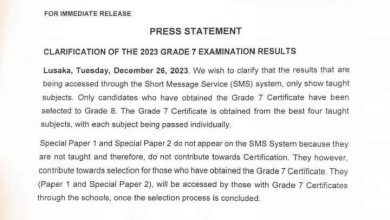
Thank you for the update, my concern is something getting of staff I’d normal take long, we are pleading with the management to something about that thanks