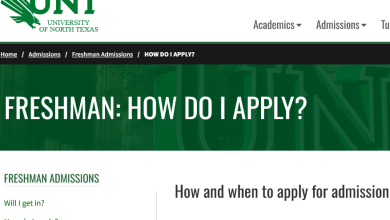UMaT Students Portal Login
Student Portal
Access All-Academic Information on the Student Portal.
You need to provide your login credentials to be able to access the page.
Vital information is sent to all students through the Portal, and your Biodata, School fees paid, and Semester Results are all sent through the students’ portal.
All registered courses can be viewed in the Students portal.
Register
You will be Assisted by the School with login credentials to be able to register and login. Mostly login credentials are index numbers or students IDs. See Administration students records for Assistance.
OUTLINE
◦ How to access the student portal
◦ Online course registration
◦ Lecturer’s Assessment / Course Evaluation
◦ Activation of the student’s e-mail address
◦ Virtual Learning Environment
STUDENT PORTAL
Login
Examples of supporting Browsers include:
◦ Google Chrome
◦ Internet Explorer
◦ Mozilla Firefox
◦ Safari
◦ Opera
◦ Microsoft Edge
Step 1: Launch any Web Browser.
Step 2: Type
https://portal.umat.edu.gh/students into the Address bar. Press Enter or Search UMaT Students Login Portal
Step 3: Use your Reference Number as both your Username and Password
UMaT Students Portal Login
Login
Enter this section to access the students’ portal.
Username/Serial number/Ref Number/ Email
Password or Pin Required
Or
Register as Postgraduate Participant
Enter this section to register as postgraduate participant students
Click Here
REGISTERED AND UNREGISTERED COURSES
Step 4: Click on Registration from the Dashboard or the Side Menu
Step 5: Click on Regular Registration.
Step 6: Click on the register button against each Course to register.
Note: All unregistered courses will have a status of Unregistered, and Registered courses will have a status of Registered.
Step 7: Click on Print. A print preview will show, make sure you have all the details correct, and your Image on the preview form.
Final Step: Click on Export -> pdf Lecturer’s Assessment/ Course Evaluation
Step 1: From the dashboard, Click on Survey
Step2: Click on the Course you would like to Assess
Final step: Under each question choose your choice and click on save & continue
UMaT Students Portal Admissions
HOW TO ACTIVATE YOUR STUDENT EMAIL ADDRESS.
Department Code: Geomatic Engineering (gm)
First Name: Peter
Other Name(s): NUB
Surname: ..gmah
Reference Number: 9001437135
Email ID: gm-tmarthur7120@st.umat.edu.gh
Password: gmah123
URL: https://mail.google.com/
HOW GENERATE YOUR VLE LOGIN CREDENTIALS
Department Code: Geomatic Engineering (gm)
First Name: TIMOTHY
Other Name(s): MANASSEH
Surname: ARTHUR
Reference Number: 9001437120
Username: Reference Number (9001437120)
Password: arthur7120
URL: https://vle.umat.edu.gh
UMaT Contact Address
Contacts
Phone
+233 20 890 8134
EMail.
ict@umat.edu.gh
2nd Floor, UMaT Mining Block, Main Campus, Tarkwa – Ghana