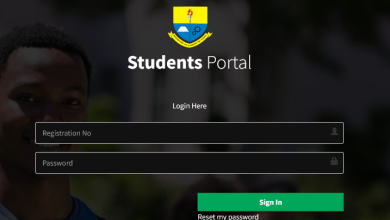Access All-Academic Information on the Student Portal.
You need to provide your login credentials to be able to access the page.
Vital information is sent to all students through the Portal, and your Biodata, School fees paid, and Semester Results are all sent through the students’ portal.
All registered courses can be viewed in the Students portal.
Register
You will be Assisted by the School with login credentials to be able to register and login. Mostly login credentials are index numbers or students IDs. See Administration students records for Assistance.
Unverified On-line Course Registration
All fresh students are requested to do the unverified on-line course registration as follows:
·
●
. Click on “click to register courses” to register courses you will do for the first semester
●
Log on to www.upsasip.com/students. Use your student’s identification number as username
and date of birth (dd-mm-yyyy) as password.
Your USIS student’s portal will display the courses you are supposed to register for the
semester.
●
Print out “NOT VERIFIED” proof of registration generated for submission at the registration
point
At the Registration Point
Submit your ‘Registration Pack’ to the officer at the designated registration point.
If your ‘Registration Pack’ is up-to-date and duly verified, the officer will proceed to have your
on-line course registration verified. Wait to collect your verified proof of registration
Login
Provide index number
Password
Students Portal