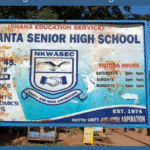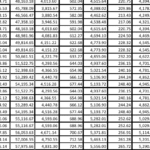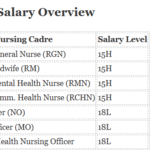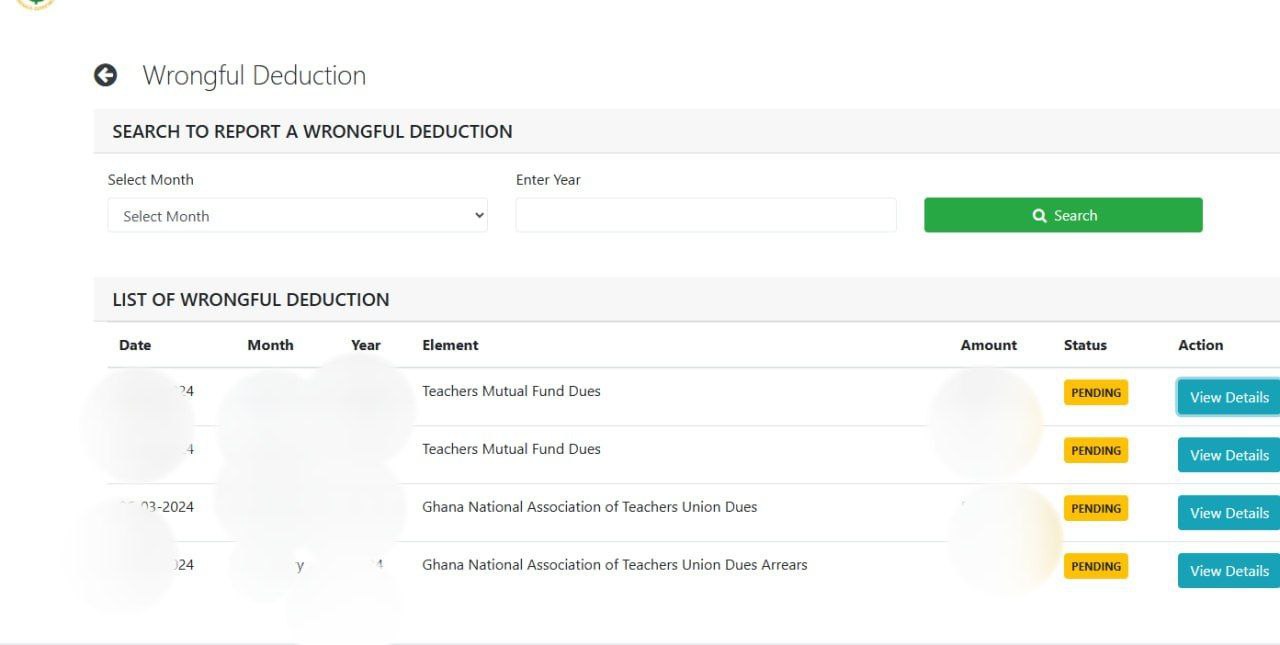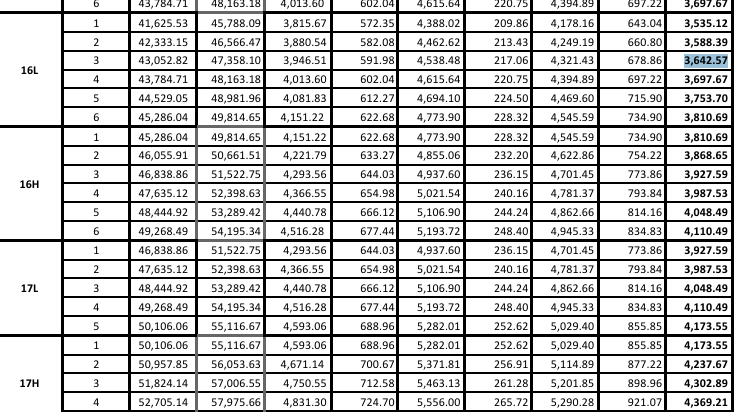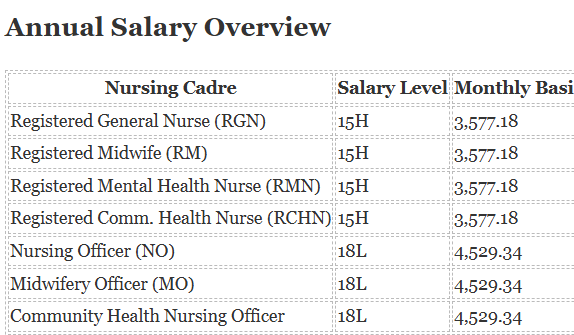Generating Your Mandate Number and PIN on the New Epayslip Portal: A Simple Guide for Salary Workers
For government employees in Ghana who require a mandate number and PIN for financial transactions like loan or insurance processing, the new Epayslip portal offers a straightforward way to generate these details. This guide will walk you through the process step-by-step.
Important Note: Financial institutions like GCB that directly debit loan repayments from your bank account typically do not require you to generate a mandate number and PIN.
Join Public Sector Workers Salary Updates Click Here
The Key to the Mandate Number: Your PIN
The system generates a PIN and sends it directly to your registered phone number. This PIN is crucial for the mandate process.
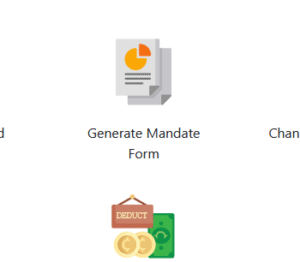
Here’s how to generate your Mandate Number and PIN:
- Access the Epayslip Portal: Open your preferred web browser and navigate to the official Epayslip portal.
- Login: On the homepage, enter your Staff ID, Password, and the Verification Code displayed on the login page.
- Navigate to Mandate: Once logged into your dashboard, carefully look for and click on the “Mandate” option.
- Access Mandate Form: Within the Mandate section, click on “Mandate Form“.
- Generate Mandate: Click on the “Generate Mandate” button on the portal.
![]()
- View Mandate Biodata: After generation, click “Show” to display the mandate biodata information. This page contains your mandate number and other relevant details.
- Record Mandate Information: You can either print this page or take a screenshot to share with the financial institution. Ensure your screenshot captures the entire biodata section, specifically from just below the “BIO DATA” text down to the red code writing at the bottom.
- Retrieve Your PIN: The system will send a PIN to your registered mobile phone number. Take a screenshot of this PIN to share with the loan officers or relevant personnel at the financial institution.
- Share Responsibly: Be mindful of who you share your mandate number and PIN with.
If You Need a Loan, Don’t Go anywhere, Contact Sekers Consult 247 on 0550414552 let them Assist you.
Understand Mandate Status:
-
- A newly generated and unused mandate will typically be indicated in green.
- Once the mandate has been utilized, its status will change to red.
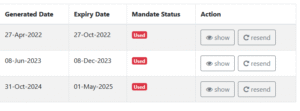
Understanding Your Generated Mandate Information:
The generated mandate form typically includes the following details:
GOG EMPLOYEE MANDATE FORM
No. 49CP3172432
Ministry: MIN OF
Department: …
Region: ……
District: ……….
BIO DATA
[Your Picture]
Validated
Employee number: 11234567
Full Name: Seekers News GH
Job: Rank
Generated Date: 27/04/2022 10:58:14
I do hereby give my consent to the third party company to access my personal and payslip information for purposes of a financial transaction under consideration.
CAGD is electronically notified of this mandate per mandate number : 49CP3172432
The Pin is sent to your phone
Troubleshooting Common Issues:
- Unvalidated Picture: If your profile picture is not validated, you will see a red message stating: “Kindly note that you cannot generate a mandate form without having a validated bio data picture.
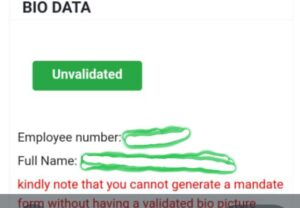
-
- Resolution: Contact your designated validator and provide them with your picture for validation. This service is usually free.
- Emergency Contact: If you face urgent issues, you can contact Seekers Consult 247 on 0550414552 (direct call or WhatsApp).
- PIN Not Received: If you do not receive the PIN on your phone:
- Resolution: Visit the Controller and Accountant-General’s Department (CAGD) office in your district with your staff ID for assistance.
By following these steps, you can easily generate your mandate number and PIN from the new Epayslip portal for your financial needs. Remember to keep your login credentials and PIN secure.