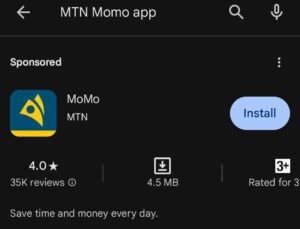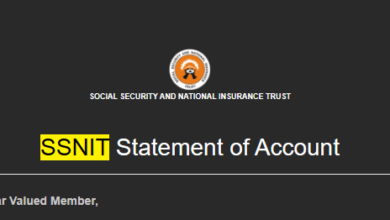About the MTN MoMo App; The One to Download
About the MTN MoMo App; The One to Download
The New MTN MoMo App is now active and Working perfectly.
Formally you may have some issues with the app but It’s now working perfectly and highly secured.
You do not need to download it anywhere other than the Play Store or the Appstore
Go to your Phone Store,
Identify the Logo
Click on install
Wait for it to load 100%
Click on Open
Select Country
Click Next
You’re MoMo name will show Y’ello …….Your Name
Confirm it’s your name
Enter your MoMo PIN
Click on SIGN IN
A 4-digit code will be sent to your number.
When the SIM is in the same phone the code will be inserted automatically, but when it’s in a different phone, you need to enter it manually.
NOTE; Do not send this code or the PIN to anyone who calls you for it. You do so at your own RISK.
CASHOUT
You can Now
Allow Cashout with just a click
Send money
Pay bills conveniently
Transactions
When you click on Transactions you see all money sent to you and those you send.
Those sent to your Account will be in GREEN and those from your account will be in RED.
You can also do reversals easily on the APP.
Check your Balance
To check your balance, just under your phone number is GHS ******** Click on the eye icon to show your balance.
Download
Go to your Play Store on your phone or App Store to Download the APP
TV
You can pay for your DSTV or STAR Times Bills by clicking on TV and then following the prompt.