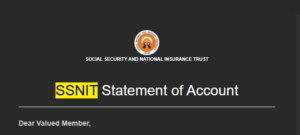SSNIT: How To Access Your E-Statements and Check Your Contribution
SSNIT: How To Access Your E-Statements and Check Your Contribution
Access the SSNIT Electronic Statement and check your Contributions
To be able to access your e-statements, contributors who have not received their SSNIT Statements of Account should update their email addresses with the Trust before
To update your email address, provide SSNIT with your
- Full name
- SSNIT Number
- Current & correct email address and
- Mobile phone number
You are to visit the nearest SSNIT Branch to update your email address or contact SSNIT on any of the following and provide the above details for an immediate update:
Contact Centre:
- 030-2611695
- 0800110 094 (Vodafone users only)
- Contact Centre Toll-Free Number:
- Email: contactcentre@ssnit.org.gh
How to Download Your Statement from Your Email Address
After contacting the SSNIT contact centre with your details, your statement will be sent to you once your details are verified.
Go to the Email you used in registering,
The First attach, the pdf is your Statement
Click to Access by entering your Password.
About Your Password
For added security, your contribution statement is password-protected. Your default password consists of the first four letters of your first name in capital letters followed by your date of birth (as registered with the Trust) in the format YYYYMMDD. Please note that if your name consists of less than four letters, your password would be all the letters of your name and your date of birth.
To view your statement, simply enter your password in accordprojected the provided format. For example:
If your name and date of birth (as registered with the Trust) is Godfred Twum and 22nd May 1985 respectively, then your password would be GODF19850522. Please note that the First name should always be keyed in capital letters.
If your name is Ann OKPOTI and date of birth (as registered with the Trust) is 11th January 1972, then your password would be ANN19720111.
If your name and date of birth (as registered with the Trust) is Simon Narh and 1st Feburary 1993 respectively, then your password would be SIM19930124. Please note that the First name should always be keyed in capital letters.
Contributors should note that, SSNIT will not be responsible for sending Statements of Account to an inaccurate or shared email address provided to SSNIT by a Member.
Vital
1. Contributions stated for any particular year that you worked with more than one employer have been summed up for that respective year.
2. Salaries which appear in the column titled “Total Salary” will form the basis upon which Benefits would be computed.
3. If you contribute from multiple employers, please note that Benefits computation will be based on the declared maximum contributions for each year rather than the sum of
contributions from all employers
4. All contributions up to year 2006 are in Old Cedis (¢). Contributions from year 2007 are in Ghana Cedis (GHS).
5. Please note that the number of months used to offset your students loan indebtedness will affect your total past credit amount
6. You may enroll at the SSNIT website (www.ssnit.org.gh) to have access to your statement of accounts and other information
7. If you have more than ONE SOCIAL SECURITY NUMBER, please contact the nearest SSNIT Branch for merger.
8. To update your details (i.e email address, phone number and beneficiaries), please contact the nearest SSNIT Branch for assistance.
9. Please contact the nearest SSNIT Branch if you have any questions regarding this Statement or Call the SSNIT Contact Centre 0302-611622