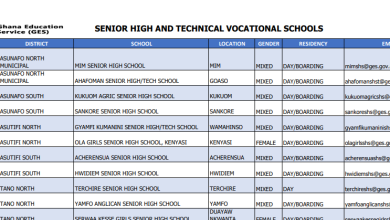NAPSA eServices Portal Login | Partial withdrawal online
NAPSA eServices Portal Login | Partial withdrawal online
The National Pension Scheme Authority (NAPSA) eServices Portal is an online platform that allows members of the NAPSA pension scheme to access various services and information related to their pension account.
Through the eServices Portal, members can perform tasks such as checking their account balance, viewing their contribution history, updating their personal information, and applying for various pension benefits.
NAPSA eServices Portal Login | Partial withdrawal online
The portal is designed to provide convenience and accessibility to members, allowing them to access their pension information at any time and from anywhere with an internet connection. It also helps to streamline administrative processes and reduce the need for manual paperwork.
To access the NAPSA eServices Portal, members need to create an account and login with their unique credentials. They can then navigate through the various sections of the portal to access the desired services and information.
Overall, the NAPSA eServices Portal is an important tool for NAPSA members to manage and track their pension accounts effectively and efficiently.
Login NAPSA eServices Portal
NAPSA pre retirement portal
Use the Portal Provided below
NAPSA partial withdrawal online
Use the Portal Provided below
Go to your web browser and search the NAPSA eService Portal
On the NAPSA Pre-Retirement Benefit Claim Portal
Provide login with your eNAPSA credentials
Password
To Make NAPSA claim use this NAPSA claim portal
NASPA Login
Here is the Direct URL to NASPA Login https://eservices-member.napsa.co.zm/
Security
Before you login to the NAPSA Partial Withdrawal Portal, ensure that the security key on the URL is closed. Do not compromise yourself by providing your login credentials on an unsecure NAPSA Website.
If Possible when you receive calls from NAPSA officials You can request for the Name of the Official, End the call and Call the Office line yourself and speak with the Officer who called you, on the official Numbers and not on any Personal Line.