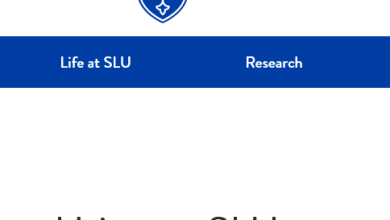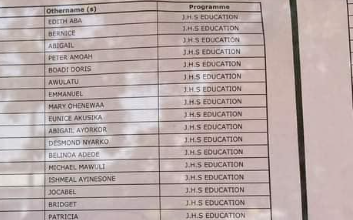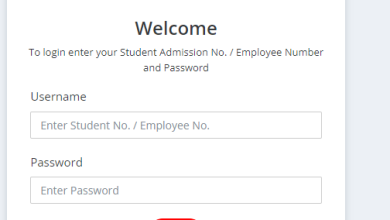Check UEW End of Semester Results Online 2023/2024
Check UEW End of Semester Results Online
Dear University of Education, Winneba Student, Management has released the End of Semester Results for the last Semester, Use the procedure below to Check UEW End of Semester Results Online and Your Interactive Transcript.
Check Results Online
The Results can be Checked online via the Student Portal; NEW UEW OSIS 2 Students Portal Login | SIP Register Course 2023
To Access your Students Portal for Results Checking,
Go to your Web Browser,
Search Student Portal Results Checking
Provide your Login Credentials
Click Login
Wait for it to Load Completely.
Click on Results to View your End of Semester Results.
You can Download your interactive Transcript as well.
To view your results for previous semesters on OSIS:
-
- Visit the OSIS Student Information Portal using the following link https://osissip.osis.online
- Use your UEW student email address as your username and use the password created during your first login.
Note: If you have not been able to create a password, Click Here for guidelines on how to create an OSIS SIP password for the academic year.
- Click on Academic Results on the navigation bar at the right-hand side of your portal and you will be presented with your results from previous semesters.
In case of any concerns after viewing your transcripts
- Print a copy of your transcript
- Indicate the issue(s) of concern on the printed transcript
- Present same to your Departmental Exams Officer for redress
All students are encouraged to access their transcripts on OSIS and where necessary, give feedback to their Examinations Officers.
Note that going forward OSIS will be the point of reference for all results. On gaining access to your portal on OSIS, the portals on ITS ERP will be disabled at 12 midnight on 6th March, 2023 to avoid any confusion with results.
Level 400 students who are on internship are also entreated to access their portals and view their results. They are encouraged to use the official channels to get in touch with their Departmental Examination Officers should they find any issues that need to be addressed.
Problem with Password
If you have a problem with your Password, kindly visit the Student Record office for help or Contact IT support.
Make sure you log out of the Students portal when you finish, especially when you are using a shared laptop.