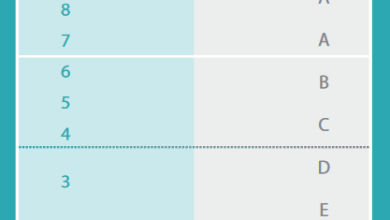JAMB CAPS Login 2024
JAMB CAPS Login
The JAMB CAPS Login, Joint Admissions, and Matriculation Board portal is an online platform used by prospective students in Nigeria to register for the Unified Tertiary Matriculation Examination (UTME). The portal also provides information on examination dates, centers, and results.
To access the JAMB portal, you need to have an account. If you do not have one, you can create an account on the JAMB website. Once you have an account, you can log in to the JAMB portal and complete various activities such as
UTME registration,
Printing of examination slips,
checking of results, and
The JAMB portal is an essential tool for students who wish to further their education in Nigerian universities, polytechnics, and colleges of education.
It provides a centralized platform for students to access important information and updates regarding their admissions process.
How to Login to the JAMB Portal
Go to your web browser,
Search the JAMB Portal, Mostly the First Link but a direct link has been provided below.
Click on it
Provide your e-Mail Address and Password
If you don’t use the Direct Login Ling then visit the Main webpage,
Scroll down to Quick Links
Click on the Link to the Portal
JAMB e-facility
JAMP Portal Direct Link https://efacility.jamb.gov.ng/login
JAMB CAPS
To Access the JAMB CAPS
Candidates E-Facility or
CAPS (Institution)
Visit the Main JAMB Webpage,
On the Webpage Select JAMB CAPS
The JAMB Candidates E-Facility will redirect you to the Portal link Provided Above
For JAMB CAPS login, Provide your e-Mail Address and Password to login when you click on the portal link as provided above.
JAMB CAPS Admission Status Checker
To check your Admission status use JAMB CAPS Admission Status Checker, which can be accessed when you login into the Portal with your credentials . e-Mail Address and Password
Security
For Security reasons the Portal frequently ask Candidates and staff to reset their passwords before login.
You must always ensure the site is secured before providing your login credentials.
Check the name of the site at the top, beginning of the URL, the site name and ensure the lock there is closed before providing your login credentials