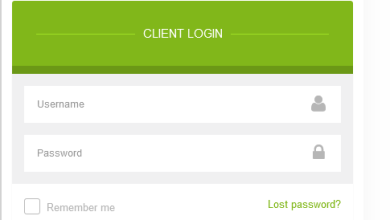2024 LTO Portal | Portal.lto.gov.ph exam | Online Register and Renewal
2024 LTO Portal | Portal.lto.gov.ph exam | Online Register and Renewal
The LTO Portal is a web-based platform provided by the Land Transportation Office (LTO) in the Philippines.
LTO Portal | Portal.lto.gov.ph exam | Online Register and Renewal; It offers various online services and features related to vehicle registration and driver’s license application and renewal.
Users can access the portal to apply for a new driver’s license, renew their existing license, schedule an appointment for license renewal or exam, inquire about the status of their license or vehicle registration, and pay fines or fees online.
The LTO Portal aims to provide a convenient and efficient way for individuals to transact with the LTO without the need to visit their physical offices.
- LTO Portal Direct Click on this Link here https://portal.lto.gov.ph/ords/PUBLIC_PORTAL
LTO Online Services
LTO Online Services refers to the various services that can be availed through the online platform of the Land Transportation Office (LTO) in the Philippines. These services aim to provide convenience and efficiency to the public by allowing them to transact with the LTO online, rather than physically going to an LTO office.
LTO Examination
Transparency Seal
LTO Citizen’s Charter
Annual Reports
LTO Freedom of Information
License and Permit
Vehicle Registration
Law Enforcement
Some of the LTO Online Services include:
1. License Renewals: Individuals can renew their driver’s license online without the need to visit an LTO office. They can set an appointment, complete the renewal requirements, and pay the necessary fees through the LTO online portal.
2. Vehicle Registration Renewals: Vehicle owners can renew the registration of their vehicles through the LTO online platform. They can schedule an appointment, submit the necessary documents, and pay the registration fees online.
3. Student Permit Applications: Individuals who want to apply for a student driver’s permit can do so online. They can fill out the application form, submit the required documents, and schedule an appointment for photo and biometrics capture.
4. Motor Vehicle Inspection Appointment: Vehicle owners can schedule an appointment for the motor vehicle inspection through the LTO online platform. This is required for initial registration, change of body color, change of engine, and other related transactions.
5. Personal Records Request: Individuals can request copies of their personal records from the LTO, such as driving history and vehicle ownership information, through online services.
6. Traffic Violation Payment: Users can settle their traffic violation fines online by accessing the LTO online services. They can view their traffic violation details, check the amount of the fine, and make the payment through the portal.
7. Plates and Stickers Application: Users can apply for license plates and stickers for their vehicles through the online platform. They can fill out the application form, submit the required documents, and pay the necessary fees.
These are just some of the LTO Online Services available to the public. The LTO continuously seeks to expand its online offerings to provide a more convenient and accessible experience for its customers.
What to do on the LTO Portal
Access the LTO Portal to have access to all features.
First Click on the Direct LTO Portal Link Provided below,
If you haven’t registered click on Register, if not then you click on Login and provide your credentials to Login.
At the top right Corner is the Official gov. website which you can click to Access.
LTO Portal | Portal.lto.gov.ph exam | Online Register and Renewal
LTO Portal
CDE Online Validation Exam
Portal.lto.gov.ph exam
Use the CDE Online Validation Exam for your driver’s license renewal application.
The passing score to create a certificate
- 80% or at least 20 correct answers out of 25 questions.
There is no time limit to answer the questions.
To use the Portal.lto.gov.ph exam, follow these steps:
1. Go to the Portal.lto.gov.ph website provided below.
2. Look for the CDE Online Examination option or link to access the exam. or “Driver’s License Exam,” “Driver’s Exam,”
3. Click on the link to start the exam. Make sure you have a stable internet connection.
4. You may be required to create an account or log in with existing credentials. Follow the prompts to provide the necessary information.
5. Once you are logged in, you will be presented with the exam questions. Read each question carefully and select the best answer from the options provided.
6. Some exams may have a time limit, so keep an eye on the timer if provided. Answer all the questions within the given time.
7. After completing the exam, submit your answers. You may receive immediate feedback on your performance, such as a score or a pass/fail result.
8. If you pass the exam, you may proceed to the next steps, which can vary depending on the purpose of the exam (e.g., applying for a driver’s license).
9. If you fail the exam, you may have the option to retake it at a later
LTO Portal Registration for motorcycle
To use the LTO (Land Transportation Office) portal registration for your motorcycle ( LTO Portal Registration for motorcycle ), follow these steps:
1. Visit the LTO website: Go to the official website of the LTO as provided below and navigate to the “Online Services” section.
2. Create an account: If you don’t already have an account, click on the “Sign Up” or “Create an Account” option and provide the necessary details such as your name, email address, contact number, and password. Follow the prompts to complete the registration process.
3. Log in to your account: After creating an account, log in using your email address and password.
4. Choose the appropriate service: Locate the specific service related to motorcycle registration on the portal. as “Motor Vehicle Registration”
5. Fill in the required information: Provide the necessary details about your motorcycle, including the Make, Model, Year, Chassis Number, Engine Number, Plate Number (if already issued), and other relevant information. Ensure all the details are accurate and up to date.
6. Upload the required documents: Prepare digital copies of the required documents such as proof of ownership (Original Official Receipt of Payment, Certificate of Stock Reported, Sales Invoice, etc.),
LTMS Portal Register
To use the LTMS LTO portal and register, follow the steps below:
1. Visit the website: Go to the LTMS LTO portal website Provided below. You can find this by searching for “LTMS LTO portal” in your preferred search engine.
2. Create an account: Click on the “Register” or “Sign Up” button on the homepage. Fill out all the required information, such as your name, email address, contact details, and any other details requested. Make sure to choose a strong password.
3. Verify your email: After completing the registration form, an email will be sent to the email address you provided. Check your inbox and click on the verification link to confirm your email address.
4. Login to the portal: Once your email is verified, return to the LTMS LTO portal website and click on the “Login” or “Sign In” button. Enter your registered email address and password to access your account.
5. Complete the registration process: Once logged in, you may be required to provide additional personal information, such as your date of birth, address, and license details. Fill out these details accurately and completely.
6. Submit necessary documents: Depending on the purpose of your registration, you may need to upload certain documents
- LTO Portal https://portal.lto.gov.ph/ords/PUBLIC_PORTAL
LTO Online Renewal
To use the LTO online renewal service, follow these steps:
1. Visit the official LTO website provided above, select LTO Official Webpage, and select the “License and Permit” tab.
2. Click on the “Renewal of Driver’s / Conductor’s License with Examination [Expired for more than two (2) years] and/or with ten (10) or more but less than forty (40) Demerit Points” option.
3. Fill in the required information such as your driver’s license number, birth date, and email address. Make sure to double-check the accuracy of the details you provide.
4. Choose the type of license you want to renew (Professional or Non-Professional).
5. Select the LTO branch where you want to pick up your renewed license.
6. Set an appointment date and time for your appearance at the LTO branch.
7. Proceed to payment. The online renewal fee is P652.63 (as of 2021). You can pay through various options such as credit/debit card payment or Gcash. Subject to review.
8. After completing the payment, a confirmation email will be sent to your provided email address. Save a copy of this email or take note of the reference number.
9. On the scheduled appointment date, go to the selected LTO branch. Bring the necessary documents such as the printed copy of your confirmation email, the original copy of your expiring license, and two valid IDs.
LTO Online web portal plate number
To use the LTO online web portal to view plate number information, follow these steps:
1. Open your preferred web browser and go to the LTO online web portal website provided above.
2. Log in to your account. If you don’t have an account yet, you may need to create one by providing your details and creating a username and password.
3. Once logged in, navigate to the section or page that allows you to search for plate number information. This can typically be found under a “Vehicle Registration” or “Plate Number Inquiry” tab or link.
4. Enter the plate number that you want to search for in the designated search field. Make sure to input the correct digits and characters, including any special characters or hyphens if present.
5. Click on the “Search” or “Inquire” button to initiate the search.
6. Wait for the system to retrieve and display the plate number information associated with the entered plate number. This may include details such as the vehicle owner’s name, address, vehicle brand, model, year, and registration status.
7. Review the information displayed on the screen. If the plate number is registered and the displayed information matches the vehicle you are looking for, then the search is considered successful.
Note: The availability and accessibility of plate number information may vary depending on the specific online web portal and the policies of the LTO (Land Transportation Office) in your region. It is important to ensure that you are using a legitimate and official LTO online web portal to access accurate and up-to-date information.
Salary Standardization Law 2024 For Civilian Government Workers | 10% increment until 2027
Salary tranche 2024 | Salary grade 2024 for government employees Philippines
How to Link Your Motor Vehicle to LTMS Account
Go to the LTO’s online Motor Vehicle (MV) registration system.
Create an active account on the LTO Land Transportation Management System (LTMS) portal
.vehicle intended for registration must be associated with the user’s account.
Make sure yout last MV renewal transaction was completed via the LTMS.
When it’s time to renew your vehicle registration, visit the nearest LTO District Office that handles LTMS transactions.
Proceed with the renewal in the traditional manner, but request that the LTO personnel conduct the transaction via the online portal. They will input your vehicle details into the LTMS portal.
Following this procedure, when you’re due for renewal the following year, your vehicle’s details will already be available on your LTMS account.