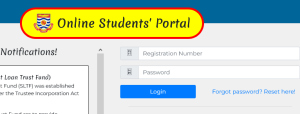Check UCC End of Semester Results Online 2024
Check UCC End-of-Semester Results Online
Dear University of Cape Coast Student, Management has released the End of Semester Results for the last Semester, Use the procedure below to Check UCC End-of-Semester Results Online and Your Interactive Transcript.
Check Results Online
The Results can be Checked online via the Student Portal; UCC Student Portal Results Checking
To Access your Students Portal for Results Checking,
Go to your Web Browser,
Search Student Portal Results Checking
Provide your Login Credentials
Click Login
Wait for it to Load Completely.
Click on Results to View your End of Semester Results.
You can Download your interactive Transcript as well.
Problem with Password
If you have a problem with your Password, kindly visit the Student Record office for help or Contact IT support.
Make sure you log out of the Students portal when you finish, especially when you are using a shared laptop.
Download of Interactive transcript
You must always make it a point to download the unofficial interactive transcript thus your Results,
Keep it well, the system may go off at the time you need it the most, hence it’s advisable students always keep a record of their results when they are released.
Rectifying a result
Results can be rectified, but IC Means incomplete, Kindly visit the Lecturer or the Department for it to be corrected.
If you obtain a Grade lower than your expectation in a course, do not sit down on it, Kindly visit the Lecturer for Clarification and Explanations.
Good Luck with your Results.
You can also use this Direct URL to Check your Results via the Students Portal
Students Portal for Results Checking https://portal.ucc.edu.gh/reset/login.php
Make sure to Reset the Password during a first login.