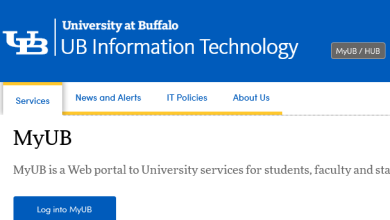HEF Student Portal Login | HEF Application Portal Login 2024
HEF Student Portal Login
Comprehensive Guide to Applying for Higher Education Financing (UG & TVET) | HEF Student Portal Login
Introduction: When it comes to pursuing higher education, financing can be a significant hurdle. However, with the right resources and guidance, you can secure the financial support you need to achieve your educational goals. This guide will walk you through the application process for higher education financing in Kenya, specifically for undergraduate (UG) and Technical and Vocational Education and Training (TVET) programs. By following these steps, you’ll be well-prepared to apply for loans and scholarships to fund your education.
Requirements for Application
-
- A valid email address and telephone number
- KCPE and KCSE index numbers and year of examination
- Passport size photo
- Copy of your National ID (for loan application)
- College/University admission letter
- Your parents’ registered telephone number
- Your parents’ national ID number
- Death certificate (if applicable)
- Your birth certificate
- Two guarantors’ ID numbers and registered telephone numbers
- Copy of the sponsorship letter (if applicable)
Account Creation
-
- Visit the official website (www.hef.co.ke or www.universitiesfund.go.ke)
- Select “Student Portal”
- Specify whether you have a National ID Number
- If yes, enter your ID Number
- If no, enter your KCSE Exam Year and Index Number
- Enter the Program code as indicated in your College/University admission letter
- Validate your information
Email Activation
-
- Check your email (Inbox or Spam/Junk) to activate your account
- Log in after email activation
Verification
-
- Enter a valid telephone number for verification
- Resend verification code if necessary
Complete Registration
-
- Fill in your personal information, including email and password
- Confirm your email and password
- Confirm that you are human
- Enter your Full Name and KCSE Index Number
Fill Your Profile & Update Your Biodata
-
- Give consent to the collection of your personal data
- Fill in your residence details and save to continue
Consent & Personal Data
-
- Read through the consent form to understand the data collection purposes
- Tick the checkbox to agree with the terms of use
Add School Details
-
- Add details of your secondary and primary schools
Add University/College Details
-
- Provide information about your chosen institution
Parents’ Details
-
- Fill in your parents’ details
Submit Your Scholarship/Loan Request
Contact Information
-
- For further assistance, you can contact Universities Fund at:
- Address: Hazina Trade Centre, 5th Floor, Monrovia Street, P.O BOX 28237-00100, Nairobi, Kenya
- Phone: +254 207903331 / +254 746737935
- Email: info@ufb.go.ke
To Signin
Visit the HEF Student Portal, Link Provided Below
On the Portal You’ll see at the Menu
Back to HEF Website
Account Login
User Registration
Documents
HELB Checker
Click on Account Login
Provide your Email and Password
If you don’t have account just click Register instead
Here is a Direct Link to the HEF Portal URL https://portal.hef.co.ke/auth/signin
By following these steps, you can successfully apply for higher education financing and take a significant step toward achieving your educational dreams. Remember to double-check all information provided and seek help from Universities Fund if needed. Good luck with your higher education journey!