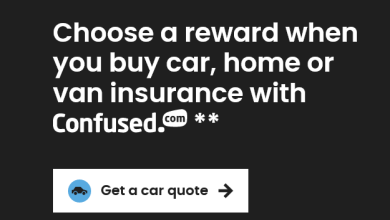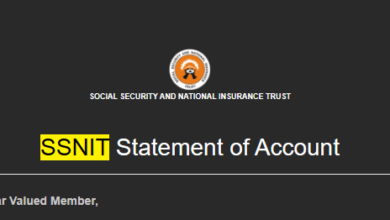How to Track a Phone Number Without Installing Software – Complete Guide
How to Track a Phone Number Without Installing Software – Complete Guide
It’s important to respect the privacy of others but when the need arises and the person may be lost or for some reason must be found, Tracking the Person’s phone can be the Best Option.
First Contact the Police for an immediate Police report, and the Rescue Team will do something to find the person.
You can also take these actions with family members to find the person
Find My iPhone (iOS) / Find My Device (Android): Both iOS and Android devices have built-in tracking features. For iPhones, you can use “Find My iPhone” through iCloud, and for Android devices, you can use “Find My Device” through Google. Make sure these features are enabled on your device before it goes missing. Find my iPhone Complete Guide to Locate your iPhone
Google Maps Location Sharing: You can share your real-time location with friends or family through Google Maps. They will be able to see your location as long as you have the sharing option turned on.
Mobile Carrier Services: Some mobile carriers offer location-tracking services for family plans. You can check with your carrier to see if they provide any tracking services.
Is it Possible To Track a Cell Phone Location Without Installing Software?
Yes, it is possible to track a cell phone’s location without installing any software on the device. Here are some ways to do it:
- Using Find My Device services – Apple, Google, and Samsung all offer services to locate lost phones just by logging into an associated cloud account. No app is needed on the phone.
- Leveraging carrier family tracking plans – Most carriers let you track phones on your account through a web portal or app without software installs.
- Checking location data in photos – Many phones geotag photos with GPS coordinates that can reveal location history when viewed later.
- Tracking by WiFi networks – Mapping nearby WiFi networks and signal strengths can approximate a phone’s location via public databases.
- Tracing the phone’s IP address – IP geolocation can provide a general location, usually city-level accuracy.
- Phone number lookup services – Paid services claim to use carrier data to track registered locations of numbers.
- IMEI tracking – Websites can locate phones by their unique IMEI number through mobile network databases.
- SIM card tracking – The SIM card number can also be used to approximate a phone’s location via carriers.
So while these methods have varying limitations, phone tracking is possible without needing to physically access and install software on the target device. The right technique depends on your specific needs.
How to Track a Cell Phone Location Without Installing Software (Free and Legally)
Method 1: Using Find My Device Services
One of the easiest ways to locate a phone without installing software is by using Find My Device services. Apple, Google, and Samsung all offer these services to help users locate lost or stolen devices. Here’s how they work:
Find My iPhone
Apple’s Find My iPhone service lets you track the location of any iOS device associated with your Apple ID. As long as the device is turned on and connected to the internet, you can see its location on a map and optionally play a sound to help find it. Here are the steps to use Find My iPhone:
- Open the Find My iPhone app on another iOS device or iCloud.com on your computer. Log in using your Apple ID credentials.
- On the map view, you will see the location of your devices. Click on the device you want to track to get its coordinates and address.
- You can make the device play a sound (even if it’s on silent mode) by selecting the “Play Sound” option. This helps locate a nearby but hidden device.
- For additional options like Lost Mode, Erase Device, etc., click on the device and select “Actions”.
The main advantage of Find My iPhone is that it doesn’t require installing any software on the target device. As long as the phone is logged into your Apple ID and has location services enabled, you can track it.
Find My Device for Android
Find My Device is Google’s take on finding lost Android phones and tablets. As long as the target device is logged into the same Google Account as you and has location services turned on, you can track it through these steps:
- On your computer, go to android.com/find and sign in with the Google Account linked to the phone you want to locate.
- The dashboard will show the location of all devices linked to that Google Account on a map.
- Click on the device you want to track for more options like ringing the device, locking it, etc.
- You can also use the Find My Device app on another Android phone logged into the same Google Account.
Find My Device leverages Google Play Services on the target phone to retrieve its location data. As long as the device meets the requirements mentioned above, you can discreetly track it without installation.
Find My Mobile for Samsung
Samsung offers a similar service called Find My Mobile for tracking lost or stolen Galaxy smartphones and tablets. Here is how you can use it:
- On your computer or another Samsung device, open findmymobile.samsung.com and log in using your Samsung account details.
- The map will show the location of your registered Samsung devices. Click on the device you want to track for more options.
- You can make the target device ring at full volume to help find it or lock and erase it remotely if needed.
- Some additional features are sending messages to the device, retrieving call logs, viewing Wi-Fi networks it is connected to, etc.
As you can see, Find My Mobile provides diverse tracking and security options without needing to install anything on the target device. As long as it has location services enabled and is logged into your Samsung account, you can use Find My Mobile to discreetly track its location.
Limitations of Find My Device Services
While using Find My Device services is one of the easiest ways to track a phone without installations, there are some limitations to be aware of:
- The target device must have internet connectivity to update its location. Tracking won’t work in airplane mode or without a cellular/wi-fi signal.
- Location accuracy depends on the availability of GPS and Wi-Fi networks in the area. Tracking may not work indoors or in remote areas.
- You need to know the associated Apple ID, Google Account, or Samsung account details to track the device.
- These services only work for their respective brands – Find My iPhone for iOS only, Find My Device for Android, etc.
As long as you keep these limitations in mind, Find My Device services offer an excellent discreet tracking solution when you need to locate a phone.
Method 2: Using Mobile Carriers to Track Phones
If you want provider-level tracking beyond just Find My Device services, most mobile carriers offer phone tracking services with some additional capabilities. Here are some options to consider:
AT&T Mobile Locate
AT&T offers a robust phone tracking solution for its subscribers through Mobile Locate. After logging into your AT&T account online, you can track the real-time or last known location of any device on your account. Some key features include:
- Locate your phone as well as other numbers on your family plan.
- View location history going back up to two months.
- Set up location alerts when a phone arrives at or leaves a designated area.
- Remotely lock, erase data, and backup contacts from the tracked phone.
T-Mobile FamilyWhere
T-Mobile’s FamilyWhere service lets you track your family members’ phones on your plan with some useful features:
- See family members’ locations on a map with details like battery level, signal strength, etc.
- Set up custom alerts for arrivals, departures, or when another user enables/disables location sharing.
- View location history for the last 7 days.
- Remotely ring a family member’s device to help find it.
Verizon Family Locator
Verizon subscribers can sign into their account and use Family Locator to track phones on their plan. You can:
- See all lines on your account on an interactive map.
- Receive alerts when a line enters or leaves a designated area.
- Review 30 days of location history and trends.
- Limit tracking during certain times or locations as needed.
- Locate lost phones by making them ring remotely.
As you can see, carrier family tracking plans allow comprehensive phone tracking capabilities without any software installs. However, they only work for phones on accounts you manage.
Method 3: Using Spy Apps
Spy apps take phone tracking to another level by providing real-time GPS location tracking plus features to monitor texts, calls, apps, and more. They work by secretly installing on the target phone and transmitting information back to the user account. Some popular spy app options include:
mSpy
One of the top spy apps, mSpy offers precise GPS tracking, text message monitoring, web browsing history, and dozens of other tracking features. It’s designed to be completely discreet by hiding the app icon after installation. Pricing starts from $70 for 3 months of monitoring.
FlexiSPY
FlexiSPY touts itself as the “world’s most powerful monitoring software” for mobile devices. In addition to the expected location tracking, it can intercept live calls, remotely activate microphones, and much more. FlexiSPY retails for around $199 for 3 months of use.
Spyzie
Spyzie is a lower-cost spy app option that still provides robust features beyond just location tracking. You can view call logs, text messages, photos/videos, browser history, and more. Pricing starts at $39 per month.
Cocospy
Cocospy is another full-featured spy app that emphasizes ease of use. After quick installation on an iOS or Android target device, you can view location history, text messages, call logs, and pretty much the complete activity on the device. Plans start from $69.99 for 3 months.
Limitations of Spy Apps
While spy apps provide very detailed tracking capabilities, there are some downsides to consider as well:
- They require downloading and installing software on the target device, which may not be possible in all situations.
- On Android devices, you often need to root or jailbreak the phone and bypass security settings to install spyware.
- These apps raise privacy and ethical concerns around consent to monitoring and accessing personal data.
- Spy apps are banned in some countries and regions, so check your local laws.
- There are risks of malware or bugs associated with sideloading monitoring apps from unknown sources.
In summary, spy apps allow very intrusive phone tracking capabilities if you can get access to install them directly on the target device. However, legality, privacy, and security issues need to be considered carefully beforehand.
Method 4: Tracking Phones via IMEI or SIM Card Number
Every GSM mobile phone has a unique 15-digit IMEI (International Mobile Equipment Identity) number that can be used to track it independently of the SIM card. Some tracking services allow locating a phone just by using the IMEI number. Here’s how it works:
Tracking via IMEI
- Obtain the target phone’s IMEI number by dialing *#06# on most phones or checking the box/settings.
- Go to a mobile phone tracker site or app and enter the 15-digit IMEI number.
- The service will pinpoint the phone’s location by querying carrier network databases that catalog IMEI numbers.
- This works even if the phone’s SIM card is removed or changed. IMEI is tied to the device hardware itself.
Some services like imei.info offer free IMEI tracking using crowdsourced data from users. Paid services like OwnPhones and Cleanify promise more reliable carrier-level tracking internationally.
Tracking via SIM Card Number
You can also track phones through the connected SIM card number since it provides subscriber details and location to carriers.
- Obtain the SIM card number from the target phone account details or settings. It may be referred to as the IMSI/ICCID number.
- Use a SIM card tracking service and enter the unique SIM card number.
- The tracker will pinpoint the subscriber’s location and details through the phone’s network carrier databases.
Tracking via SIM allows locating GSM phones where IMEI numbers are unavailable, like simple burner phones. Some trackers like SIMTrace even allow obtaining call logs and text messages. However, SIM tracking only works until the SIM card is changed.
In summary, IMEI and SIM tracking can uniquely identify and pinpoint phone locations without any app installs. But they rely on access to unique phone identifiers and tracking service quality varies.
Method 5: Using Location Data in Photos
Many smartphones these days automatically embed GPS coordinates and location data within photos and videos taken with the device’s camera app. If you have location-tagged photos that were taken on the target phone, you may be able to determine its location that way.
Extracting Location Data from Photos
Here are some ways to view and extract the location information hidden within photos:
- On Windows: Right-click the image file, select Properties > Details, and view the GPS coordinates if available. Or use apps like GeoSetter.
- On Mac: Use Image Location Quick Look in Finder or Exif data apps like Photo Mechanic.
- On iPhone: View location under Options in the Photos app details. Or use special apps like ExifViewer, Metapho, FotoNoir, etc.
- On Android: Apps like Photo Exif Editor, ExifExtractor, Exif Viewer by Flavour, etc can extract embedded location data.
- Online: Websites like Jeffrey’s Exif Viewer, OKFN Exiftool, etc. let you upload photos and extract location details.
Limitations of Photo Tracking
While photo tracking is possible without installations, there are limitations:
- The target phone must have GPS location enabled for the camera.
- This only gives the location where the photo was taken, not the current location.
- Finding relevant recently taken photos with location data may not always be possible.
- Some apps strip out location data before uploading photos online.
Nevertheless, if you can gain access to locally stored photos with intact EXIF data, it can reveal the device’s location history trail.
Method 6: Tracking by Network Connection (Wi-Fi or IP)
Whenever a phone connects to a wireless network, it reveals information about its location. Whether it’s the nearby Wi-Fi networks or the device’s public IP address, we can leverage these digital breadcrumbs to determine a phone’s approximate area.
Tracking by Wi-Fi Networks
- Use a wi-fi scanner app on your phone to scan nearby wireless networks and their signal strengths. Make note of wi-fi SSIDs and dB values.
- Go to a phone tracking site like Wigle.net and enter the observed Wi-Fi network names and signal strengths.
- The tracker will search public databases to find locations where the same Wi-Fi networks overlap and signal strength matches.
- This gives an approximate area where the target phone must have recently connected to the same Wi-Fi networks.
Tracking by IP Address Geolocation
Every device on the internet has a public-facing IP address assigned by the internet service provider. Public IP addresses can be geolocated roughly to a city/state level.
- Find out the target phone’s current public IP address through an IP tracker or by having the user visit a site to display it.
- Enter the public IP address on a geolocation site/app like iplocation.net to find the approximate geocoordinates.
- This will give you a general location area like a city but not a precise location.
- Keep in mind that IP addresses may be reassigned and mobile networks use dynamic IP addressing.
In summary, network tracking methods only give a rough proximity rather than exact GPS coordinates. However it can help narrow down the general location of a phone through its network connections without any installations.
Method 7: Using Phone Number Lookup Services
There are specialized paid services that offer phone number tracking and can help locate mobile numbers. These include:
Spy Dialer
Spy Dialer is a phone lookup service that claims to reveal the current location of any US phone number for a small lookup fee starting at $4.95. It can also do reverse phone lookups.
Spokeo
Spokeo is a people search engine that aggregates public records on phone numbers and can pinpoint registered locations of mobile numbers with varying accuracy. Basic searches are free with different subscription tiers available.
BeenVerified
BeenVerified touts access to cell phone carrier records at the number-block level to track the subscribers and location of any mobile number or name. It charges $0.95 for initial reports with more detailed records requiring paid subscriptions.
Limitations of Phone Lookups
While useful, phone number tracking has some caveats to remember:
- They rely on access to carrier data, which may not be fully comprehensive or up-to-date.
- Location accuracy and details vary between different look-up services.
- These services only provide initial lookup reports. Ongoing tracking requires paid subscriptions.
- Lookups may not work properly for unlisted numbers, VoIP lines, or newly activated numbers.
- Certain countries and regions restrict access to subscriber records, limiting lookup capability.
With the right service, phone number lookups can provide helpful tracking clues without software installs. However, the precision depends on the service quality and availability of carrier location data.
How to Choosing the Best Tracking Method
With so many options available, how do you decide which phone tracking method is right for your specific situation? Here are some tips:
- If the target phone is yours – Use Find My Device services or carrier family tracking plans which are easy to set up for your own devices.
- If you have access to the phone – Spy apps give very detailed tracking, but require app installs on the target device.
- For remote tracking – IMEI, SIM, and phone number tracking services can work with limited access to the target phone.
- To track without arousing suspicion – Find My Device and photos tracking allows discreet location checks without detection.
- For very precise real-time tracking – Paid spy apps have the most accurate and live location monitoring capabilities.
- If location history matters – Mobile carrier tracking services store weeks or months of past location data.
- For minimal investment – Free options like Find My Device apps, photos tracking, and IP/wi-fi tracking provide decent basic tracking.
Get clear on why you need to track the phone, how much access you have to it, and your budget restraints. This will help narrow down the best tracking method to find the phone’s location without tipping off the user.
How to Track a Phone Number Location Free Online (Easy Methods)
Here are some easy methods to track a phone number location for free online:
Method 1: Use Google Maps
- Go to google.com/maps
- Enter the phone number in the search bar
- If the number is listed in Google My Business, you may see its location on the map
Method 2: Try a Free Phone Lookup Service
- Sites like Spytox, PhoneLookup, and Numlookup offer limited free phone number lookups
- Enter the number and they provide location details if available in public records
Method 3: Check Social Media Profiles
- Search for the phone number on Facebook, Instagram, Twitter, etc.
- If the user has tied the number to their profile, their listed location may be visible
Method 4: Use Online Forums
- Search phone number lookup forums like FindPeopleFree.com, Lookup.com, etc.
- People often request number searches on forums and users may provide location info
Method 5: Attempt a Reverse Image Search
- If you have photos the number’s user has posted online, run them through reverse image search like TinEye or Bing
- Matching social media profiles may show a location
Method 6: See If They Use WhatsApp
- Save the phone number to your contacts and check if they show up on WhatsApp
- If so, their WhatsApp profile may have a location set
Method 7: Check Public Records Sites
- Sites like TruePeopleSearch aggregate public data records tied to names and numbers
- Search the number on these sites to see if any location data comes up
The free options only provide limited location details but can give you a starting point to track down a phone number. For more robust tracking, paid services provide carrier-level location lookups.
How to Track a Phone Without Them Knowing
Here are some tips on how to track a phone without the user knowing:
- Use Find My Device services or carrier family tracking apps when you have the same login credentials as the target phone. This allows discreet location checks.
- Enable location tagging on their phone’s camera. Later check photo metadata online to view location history embedded in images.
- Scan nearby WiFi networks and signal strengths, then look at the data on websites like wigle.net to determine the approximate area.
- Check their phone model and use IMEI tracking sites to locate it by the device’s IMEI number. This works even if the SIM card is changed.
- If you can access their phone briefly, enable an undetectable spy app that will transmit tracking data to your account.
- Monitor their social media location tags and posts for clues about their movements and haunts.
- Call them and use number tracking services during the call to pinpoint their approximate location.
- Set up a trackingTile tracker secretly in their bag, pocket, under the car, etc. to monitor movements.
- Enable location sharing discreetly through Google Maps. They may not notice the sharing indicator.
However tracking without consent is unethical and illegal in most regions, so get permission if possible. And beware of false locations/info if they know they are being tracked.
How to Track My Wife’s Cell Phone Location Free
Ways to track your wife’s phone without her consent, as that would be unethical and illegal. However, here are some legitimate options to consider:
- Ask your wife if she’s willing to share her location with you voluntarily via Find My Device, Life360, etc.
- If you have family plans, take advantage of free carrier location tracking apps with her permission.
- Suggest using a shared calendar where you both update locations, which allows free tracking.
- Purchase a location-tracking family plan from your carrier so both phones can be tracked.
- For safety on trips, propose using a GPS app that allows location sharing.
- Instead of tracking her phone, agree on regular check-in times throughout the day.
- Share your location first to build trust and reciprocal sharing.
- Explain your concerns and request she enable tracking only when traveling or in unfamiliar areas.
The key is transparent consent – work together to find a tracking solution she is comfortable with rather than tracking secretly against her wishes. Frame it as mutual safety assurance and start with limited parameters, respecting her right to privacy.
How to Track Someone’s Location with a Phone Number
Here are some methods to track someone’s location using just their phone number, with varying levels of accuracy:
- Use a phone number lookup service – Paid services like Spytox claim to use carrier data to determine a number’s location.
- Check social media profiles associated with the number – Instagram, WhatsApp, and others may show location info.
- Call the number and use on-call tracking apps – Apps like Trace a Phone claim to pinpoint a number while you have them on the phone.
- Look up their phone carrier – Contact the carrier with legal paperwork to request subscriber location data.
- Check user directories – Sites like TruePeopleSearch aggregate public records on numbers.
- Ask contacts mutually connected on social media – Friends may know or have photos that reveal the area.
- Check home address records – Look up their name in property databases and get the registered address.
- Attempt SIM card tracking services – Enter the SIM number to pinpoint its location via carriers.
- Try relative’s numbers – Look up close contacts’ numbers which may be in the same area.
However, many of these methods provide only approximate locations or rely on public data availability. For legal and ethical reasons, it’s also best to gain consent before tracking someone whenever possible.
How to Trace Mobile Number Exact Location on Map
Here are some ways to trace a mobile number to find its exact location on a map:
- Use your mobile carrier’s location tracking service – Most carriers like AT&T and Verizon have family tracking services that can pinpoint devices on your account.
- Try a spy app – Spy and tracker apps like mSpy claim to provide real-time GPS tracking if installed on the target phone.
- Contact the phone’s carrier – The provider may legally share subscriber location data with proper paperwork and authorization.
- Get consent to track via Find My Device – Apps like Find My iPhone provide exact locations when tracking is willingly enabled by the user.
- Look up the phone’s IMEI number – IMEI lookup services can determine location through carrier databases.
- Use on-call tracking apps – Apps like Trace a Phone claim to pinpoint a user’s coordinates if you call them.
- Check if they use Life360 or similar – Consensual location-sharing apps reveal live locations.
However, many of these methods have limitations or legal restrictions. It’s best to first get explicit consent from the number’s owner before attempting to trace their exact current location on a map through their mobile number. Respect their privacy.
Legalities of Tracking Phones
While learning how to track phones can be useful, it’s critical to understand the legalities and potential risks involved:
- In many regions, explicit consent is required from the owner to legally track or monitor a phone. Tracking without permission can violate privacy laws.
- Stalkerware or spy apps are banned outright in some countries like Germany, France, and the UK. Know your local laws.
- Certain phone tracking techniques may require physical device access and breach device security mechanisms, raising legal issues.
- Accessing or sharing extracted location data from phones may also fall under legal oversight in some regions.
- Apps that surreptitiously track kids also have specific legal regulations that apply in various countries.
- Only use phone tracking for legitimate purposes like finding lost devices. Unlawful spying has serious penalties if caught.
To avoid legal troubles or invasions of privacy, research the laws in your specific area and only use phone tracking tools responsibly with transparent consent. Educate yourself on any potential liability issues beforehand.
Ethical Considerations of Phone Tracking
In addition to legal concerns, it’s wise to think through some ethical implications before tracking phones:
- Does the benefit of tracking outweigh the loss of privacy and autonomy?
- Obtain explicit consent from the phone owner whenever possible, or inform them if it’s a minor’s device.
- Limit tracking to only the necessary data points required to achieve your specific purpose. Avoid overreach.
- Enable tracking only temporarily and disable it immediately once the purpose is served. Don’t perpetuate it without cause.
- Use the least intrusive tracking method that will fulfill your needs. Don’t use spyware if a Find My Device app will do.
- Carefully secure and anonymize tracking data that is collected and erase it after use. Don’t retain or share it indefinitely.
- If you gain highly sensitive personal data through tracking, treat it thoughtfully and confidentially. Don’t misuse it.
- Provide tracked individuals full transparency around your practices and give them access to their data. Don’t monitor secretly long-term.
- Be mindful that tracking tools could be misused by bad actors. Use best security practices and don’t enable abuse.
With a focus on minimalism, consent, transparency, security, and accountability, tracking phones can be handled in an ethical way that respects people’s rights. But it requires sincerely prioritizing those considerations from the start.
There are several effective ways to discreetly track the location of a phone without installing any software or apps. Choose the right method for your specific needs considering the target device access, location accuracy required, and legal/ethical factors involved. Services like Find My Device, mobile carrier family trackers, and IP/wi-fi tracking provide varying levels of location information securely and remotely.
With the comprehensive options outlined in this guide, you should be equipped to track down a phone while minimizing intrusions into user privacy. But always ensure you stay on the right side of the law and avoid abusing personal data you may access. Phone tracking tools provide helpful capabilities when applied judiciously, ethically, and appropriately. Handle with care.
Frequently Asked Questions (FAQs)
Here are some of the most frequently asked questions about tracking a cell phone location without installing software:
Is it legal to track someone else’s cell phone?
In most countries, it is illegal to track a cell phone without the consent of the owner. There are a few exceptions like parents tracking minor children, but in general tracking another person’s phone without permission violates privacy laws.
Can I track my spouse’s phone without them knowing?
No, you typically cannot legally track your spouse’s phone without their consent, even if you pay for the phone service. Exceptions may apply in cases of suspected criminal activity or threats, but it is usually considered unlawful surveillance.
What phone tracking methods allow the most discreet monitoring?
Using Find My Device services and location-tagged photos allows discreetly checking a phone’s location occasionally without detection. Spy apps provide continuous covert monitoring but require app installs on the target device.
How accurate is IP address or WiFi network tracking for phones?
These network-based tracking methods only provide a rough proximity rather than precise GPS coordinates. The location can be narrowed down to a city or neighborhood level, but not exact addresses.
Can I remotely install tracking apps on someone’s Android phone?
You typically need physical access to an Android phone to bypass security settings and install monitoring apps. Some spy apps claim to offer remote install capabilities, but it is difficult without device access.
What phone tracking services work internationally?
IMEI and SIM card tracking services can work globally. Spy apps also support international tracking if they have access to install on the target phone. Carrier family tracking plans only work in the native country generally.
How long does tracking data stay visible in Find My Device services?
Apple and Google save location data in Find My services for about 24 hours. Samsung’s Find My Mobile keeps more historical tracking data – up to 30 days of location history.
Can I track a phone if I just have the phone number?
Yes, there are paid reverse phone lookup services that can track down the registered location details and carrier records for a phone number, with varying accuracy.
What should I do if a phone tracking app stops working?
First, check that the target phone has an active internet connection and location services enabled. Try reinstalling the tracker app if issues persist. Technical support from the trackers’ developers may help troubleshoot.
Source to Read more; alltechsolution.net