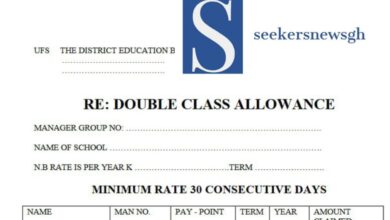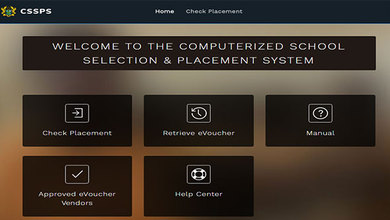UWC Oline Application | UWC Application status
UWC Oline Application | UWC Application status | University of Western Cape; After submitting your application it’s important to periodically check on its status to ensure it is complete and no additional information is needed.
Check your Admission Status through the same procedure for the Application.
You will be able to use University of Western Cape Portal Admission to check the status of your application.
Additionally, you can find information about common forms or documents you may be asked to submit after applying.
You can use the University’s main website to get updated with the Current information about the School and Admissions
UWC Oline Application
To Apply as a Prospectus student for next year,
Visit the Online Application Portal, Link Provided below.
Or go to the University’s main website
Scroll down to the Footer
Click on Student Portal to Access the Student Portal link for Continuous Students, Fresh Students and Applicants.
Or Click on Online Application
USe that portal to Apply.
UWC Application status
Use this Link below to check the Admission Status and also to Apply
Provide serial number or ID during Registration
Submit to check
UWC Online Services https://student.uwc.ac.za/
Alternatively
Some Schools do not also have Admission Portal to check admission status until Admissions are released.
To Check your Admission status
Published Admission list will be on the university’s main website
In your web browser
Search UWC Admission List and year
Or Visit the University’s main website,
Click on Admissions
Select Admission List, if ,you ,can’t find it use the Search Bar on the university’s website to search for Admission status.
PLEASE NOTE: NO APPLICATION FEE IS PAYABLE
If you are under 18 at the time of application you must submit a signed CONSENT FORM.
For all other applicants this is not necessary.
If you do not have the consent form it will be emailed to you on completion of the application.
Kindly note that your application will only be considered complete after entering “ACCEPT” in the Terms and Conditions section.