CAGD (GOG) How to Change Association on Epayslip Portal- NEW 2024
CAGD (GOG) How to Change Association on Epayslip Portal- NEW
Change of Association Made Simple.
Mostly it seems to be difficult because you may have a loan with them that you’re trying to settle before moving.
Change of Association does not need any letter or long process like it’s done for other things in the service.
How to Change Association
Type in the epayslip login in your Browser
Provide your Login Credentials thus Your Staff ID, Your password, and enter the Code Provided,
Select Change of Association
Your Details Appear thus,
Ministry,
Department
Region
District
Current Association
Employee Number
Full name
Job title
Contact
Date Generated.
To change the Association you must agree to the terms as you select the Association of Choice.
My membership with ASSOCIATION NAME Should be Terminated. I have Joined ………. as a new member, and hence the appropriate dues should be deducted from my salary in favor of ……. Based on Last Months…………… Payslip.
After the selection of the Association
It is electronically submitted to CAGD with a new Mandate number. Check below the message for the mandate number
Selecting a New Association
On the Right Corner
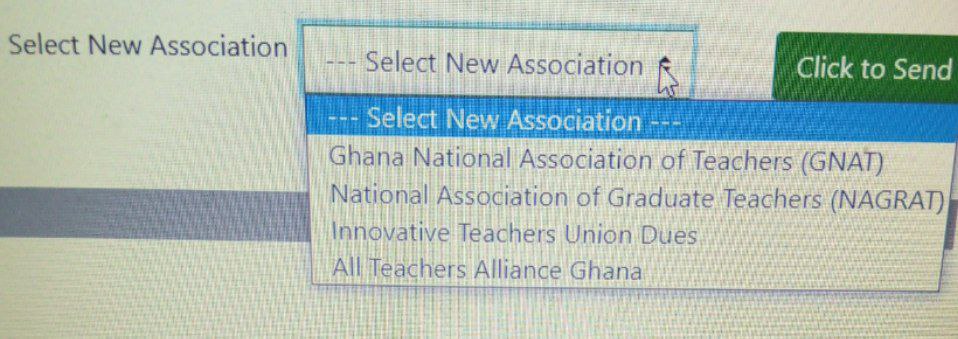
Select a new Association and Click send.
Here are the current available Associations for Teachers in the Portal
Ghana National Association of Teachers (GNAT)
National Association of Graduate Teachers (NAGRAT)
Innovative Teachers Union Dues
Coalition of Concern Teachers -Ghana (CCT-GH)
All Teachers Alliance Ghana
GOGPAYSLIP E-Payslip Login Portal
Read also
HOW TO REGISTER ON CONTROLLER PAYSLIP PORTAL
New Directive from Controller (CAGD) on E-payslip Re-activation and Letter Sample
2024 Proposed dates for Validation, Salary Payment to Public sector workers
How To Make Corrections on the GOG E-payslip portal (Change of Phone Number) for Free






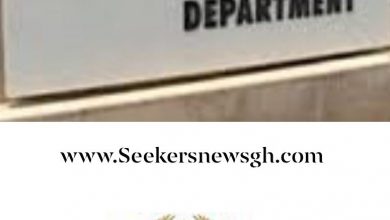
How do u get your claims after terminating with an association?