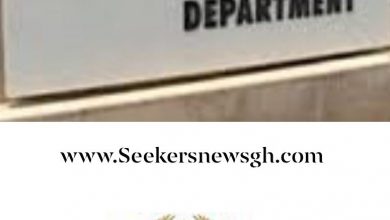WAEC Registration Portal | Files to Download this Year
Here is the WAEC Registration Portal, www.waecgh.org WASSCE Private.
The WAEC Portal Gives you access to register for this Year’s WASSCE, BECE, and other Examinations run by the Council.
What is a WAEC Private candidate?
A WAEC Private candidate is a student who does not attend a traditional school but registers to take the West African Examinations Council (WAEC) national examination as an independent candidate. Private candidates must register through a registered WAEC centre and sit the exams either in the centre or in a public examination centre.
What is WAEC for Schools?
WAEC for Schools is an online portal available from the West African Examinations Council (WAEC) that provides a comprehensive range of services for all schools registered with WAEC. These services include student registration, online examinations, result checking and access to official WAEC documents and records. WAEC for Schools also provides features such as a secure online payment gateway, an integrated online markbook for tracking student performance, and the ability to monitor student performance over time.
What is WAEC School SC?
WAEC School SC (SSC) is an online school platform hosted by the West African Examinations Council (WAEC) that allows all schools registered with WAEC to set up their own personalized schools on the platform and provide personalized learning experiences for their students. The platform is designed to enable teachers to track their students’ academic progress and performance, and set up tests and exams that are scored automatically. Furthermore, it provides features such as class discussion boards, email or chat, e-books, online resources, discussions and audio or video chat.
WAEC Registration Portal
WAEC registration portal is an online platform available on the official website of the West African Examinations Council (WAEC) that allows private students and institutes to register for WAEC Examinations.
It enables students and institutes to register, pay registration fees, manage profiles and track progress online. The portal also provides features such as e-book library, online resources for students and teachers, and access to WAEC’s mobile applications.
WAEC Registration Portal ;
Central Registration Portal that allows you to Register for
WASSCE Private
BECE Private
GBCE School
ABCE School
WAEC Registration Portal https://unified.ghanawaec.org/
For WASSCE Private Registration
Steps to Register
LOGIN
Start the registration by creating a profile for yourself using a valid email address and password. This email address and password will be used for subsequent logins. On successful login or profile creation, you will be directed to the Registration Page
PERSONAL INFORMATION
Candidates are Required to enter their surnames FIRST Before OTHER NAMES.You are also required to enter your personal information which includes: Name, Date of Birth, Region, Email Address, Postal Address, and Disability. Note that your name must not be more than 40 characters. This includes spaces between the first name, last name and initials. Your postal address must not be more than 60 characters, including spaces.
In addition to Personal Information, you will be required to supply Centre and Subject Information
Select the region and centre at which you wish to write the examination. The exact venue will be assigned to you later.
Select the subjects you wish to register for the examination. Please note that the maximum number of subjects allowed is 8.
YOU WILL BE REQUIRED TO UPLOAD YOUR SCANNED RECENT PASSPORT SIZED PHOTOGRAPH AND SIGNATURE. PLEASE MAKE SURE THE SIGNATURE YOU GIVE IS THE ONE YOU USUALLY USE.
The dimensions of the scanned photograph should be between 160pixels (Width) by 200pixels (Height). The dimensions of the scanned signature should be between 250pixels (Width) by 150pixels (Height).
On completion of the Registration Form, Click on the Preview Button to review your form.
Finally on click of Submit button the system will complete the Registration process and generate an Invoice showing amount due. You are required to print this invoice and take it to the bank for payment.
BIODATA MODIFICATION AND ADDITION OF SUBJECTS
After payment must have been made at the bank, Candidates wishing to change their Biodata and or add more subjects are required to use the Penalty module to do so.
To use this module, follow these steps:
Login with email and password, select Penalty Type.
Make the required modification and submit following thesame process as outlined in Fresh Registration above. An invoice for the modification will be generated for candidates to print and take to the bank for payment.
Please note that these modifications will not be effected in the system unless payment is made at the bank.
PRINTING OF CONFIRMATION PAGE
Download the following on the site
Latest Biometric Client v2
Download
Microsoft .Net Framework 4.5 [MIRROR 1] [MIRROR 2] Download
Crossmatch UareU RTE [MIRROR 1] [MIRROR 2] X86
Download
Crossmatch UareU RTE [MIRROR 1] [MIRROR 2] X64
Download
Futronic Installer
Download
WASSCE-PC REGISTRATION MANUAL 2023
Download
SET OF LITERATURE BOOKS
Download
LIST OF MUSIC SET PIECES
Download
PRESCRIBED TEXTS FOR ENGLISH LANGUAGE
Download
PRESCRIBED TEXTS FOR GHANAIAN LANGUAGE
Download
REGISTRATION TIMETABLE