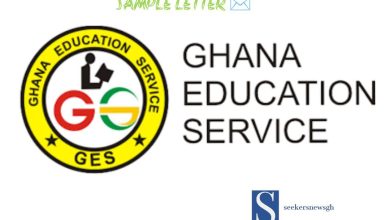All you need to know about the NTC Course and detail Procedures
All you need to know about the NTC Course and detail Procedures
As I am trying my best to explain what is happening to my colleague teacher, things are becoming difficult because I have to repeat the same thing over and over again. Let me use this post to see how best I can explain to you the procedure. Please Kindly read everything before clicking on what you want to do.
Let us start from the beginning
All teachers in Ghana are to register on the NTC
teacher portal to gain access to continuous professional development programs, build their portfolio
and manage their license online. This can be accomplished by performing the following actions
- Go to tpg.ntc.gov.gh/account/register
- Complete the registration form and click the Register button.
- Check your email address for a confirmation link. Click
- “Complete Registration” to verify your email address
After successfully creating an account through registration,
you can access your account by logging in as follows:
- Go to tpg.ntc.gov.gh/account/login
- Complete the login form and click the Login button
On your first login into your account, you have to set-up your
teacher profile. Below are some tips for this process:
• Profile setup is divided into seven (7) phases. These are:
√ Identification information
√ Personal information
√ Passport picture upload
√ Document upload
√ Academic history setup
√ Employment history setup
√ Licence setup
• The phases can be filled in any order.
• All information is saved once entered and you can
stop and continue at anytime.
• You can view your profile progression to see which fields are
required to complete the setup by clicking at the bottom
menu of the web page.
• Your passport picture must have a WHITE background and
must be a JPG, JPEG or PNG image
The above is the tpg portal, the mother portal. Out of this portal there are smaller ones like the learning portal
NTC Teacher Portal Login | tpg ntc gov gh portal