Malaysia Government Website MyGov Portal | Register | Login Guide
Malaysia Government Website MyGov Portal | Register | Login Guide
Malaysia Government Website MyGov Portal | Register | Login Guide; Malaysia’s government is committed to making citizens’ lives easier by offering a variety of online services, information, and resources through its official government portals and websites. In this guide, we’ll take you through some key portals that can help you access government services and information conveniently.
Navigating Malaysia’s Government Portals: A Comprehensive Guide
MyGovernment Portal
MyGovernment Portal (https://www.malaysia.gov.my/): The official gateway to the Malaysian government, this portal provides a wide array of government services, information, and resources. Whether you need to register a birth, manage citizenship records, apply for a driving license, or access various other services, you can find them categorized here.
eGovernment Portal Malaysia
eGovernment Portal Malaysia (eGov) (https://www.gov.my/): This portal is your one-stop-shop for a plethora of online government services and information tailored to both citizens and businesses. From managing family matters to obtaining tourism information, this portal has you covered.
Ministry of Finance Malaysia
Ministry of Finance Malaysia (https://www.mof.gov.my/): Interested in Malaysia’s economic and financial matters? This portal provides comprehensive information on budgets, taxation, and government procurement.
Immigration Department of Malaysia
Immigration Department of Malaysia (https://www.imi.gov.my/): If you’re dealing with immigration services, visa applications, or immigration policies in Malaysia, this portal is a valuable resource.
Royal Malaysia Police (PDRM)
Royal Malaysia Police (PDRM) (https://www.rmp.gov.my/): For information on law enforcement, crime prevention, and public safety, the official website of the Royal Malaysia Police is the place to go.
Ministry of Health Malaysia
Ministry of Health Malaysia (http://www.moh.gov.my/): Access information on healthcare services, public health, and stay updated on COVID-19 developments if applicable.
Department of Statistics Malaysia
Department of Statistics Malaysia (https://www.dosm.gov.my/): For statistical data and reports on various aspects of Malaysia’s economy and society, this portal is your data-driven destination.
Ministry of Education Malaysia
Ministry of Education Malaysia (https://www.moe.gov.my/): If you’re looking for information on education policies, schools, and educational resources, this portal can guide you.
Malaysian Communications and Multimedia Commission (MCMC)
Malaysian Communications and Multimedia Commission (MCMC) (https://www.mcmc.gov.my/): Explore telecommunications, internet regulation, and consumer protection in the communication and multimedia industry through this portal.
When using these portals, you’ll find services categorized for easy access. You can simply click on the service you need, visit the relevant sub-page, and read further details.
Additionally, many of these portals allow you to perform tasks such as login, signup, and registration.
Services available through these portals cover a wide range of areas, including managing personal identification, family matters, tourism information, obtaining facilities, welfare, and healthcare services. You can even check the status of your applications easily.
Malaysia Government Website MyGov Portal | Register | Login Guide
New User Registration Process
To successfully register as a new user on the MyGovernment Portal, follow these steps:
Step 1: Register as a New User
Visit the MyGovernment Portal and click on the “Register” button on the main page to access the registration screen.
Registration is open to the following categories:
Citizens
Non-Citizens
Permanent Residents
Step 1.1: Registering as a Citizen
Select your Citizenship Status from the dropdown list.
Enter your Identification Card Number, Full Name, Email, and Telephone. Please ensure that the registered name matches your identity card exactly (e.g., avoid using BIN, B, B., BINTI, BT, BT., BTE, AB., AB, A/L, A/P, full stops, spaces, or special characters like -, ‘, `, @).
Enter the Verification Code displayed in the image.
Click “Submit” to proceed, or click “Reset” to re-enter your registration information.
Check your registered email inbox for an activation email and follow the provided instructions.
Step 1.2: Registering as a Non-Citizen
Select your Citizenship Status from the dropdown list.
Select your Country from the dropdown list.
Enter your Passport Number, Full Name, Email, and Phone.
Enter the Verification Code displayed in the image.
Click “Submit” to proceed, or click “Reset” to re-enter your registration information.
Check your registered email inbox for an activation email and follow the provided instructions.
Step 1.3: Registering as a Permanent Resident
Select your Citizenship Status from the dropdown list.
Enter your Identification Card Number, Full Name, Email, and Telephone. Ensure that the registration name matches your identification card exactly (e.g., avoid using BIN, B, B., BINTI, BT, BT., BTE, AB., AB, A/L, A/P, full stops, spaces, or special characters like -, ‘, `, @).
Enter the Verification Code displayed in the image.
Click “Submit” to proceed, or click “Reset” to re-enter your registration information.
Check your registered email inbox for an activation email and follow the provided instructions.
Step 2: Account Activation
Check your registered email for a link provided in the activation email. Click on the link to access the activation screen.
Enter a password that is at least 8 characters long and limited to 20 characters. The password should include numbers, uppercase and lowercase letters.
Enter the code displayed in the image. Note that the confirmation text is case-sensitive and should not contain spaces.
Click “Submit” to activate your account.
Step 3: First-Time Login
After activating your account, follow the steps below to log in for the first time:
Click on the link in the registered email to access the login screen.
Enter your password.
Click “Login” to access the MyGovernment Portal.
You can also click “Click here” to browse the Portal MyGovernment, or your MyDashboard screen will appear after a few seconds.
Congratulations! You have successfully completed the New User Registration process for the MyGovernment Portal.
Introducing myPay: A Convenient Way to Make Government Payments
For those looking to make payments for government services conveniently, myPay is here to streamline the process. myPay is part of the myGov Mobile initiative by the Malaysian Government, offering electronic payment services on mobile apps. Here are some key benefits:
Convenience: Make online payments anytime, anywhere, eliminating the need to visit physical counters.
Efficiency: Enhance service delivery by catering to customers’ needs beyond regular operating hours.
Service Statistics:
Several agencies offer the myPay mobile app to the public, including:
Perbadanan Tabung Pendidikan Tinggi Nasional – (PTPTN): Easily check your loan balance and make student loan repayments and deposits to your SSPN-i and SSPN-i Plus savings accounts.
Majlis Agama Islam Kelantan (MAIK): Pay your zakat online from anywhere with ease.
Institut Keselamatan dan Kesihatan Pekerja Negara (NIOSH): Conveniently pay for NISOH’s courses, exams, and training registrations through your smart device.
To get started, download myPay on Google Play and the Apple Store or visit www.mypay.com.my now!
FOLLOW US ON FACEBOOK


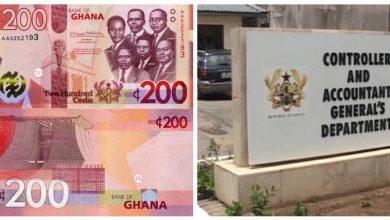

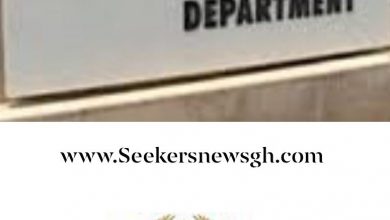
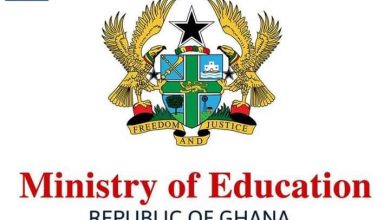

[…] March 24, this year, all employees without Ghana Card face the risk of being not paid on the governmentpayroll,” Mr Kwaning-Bosompen […]