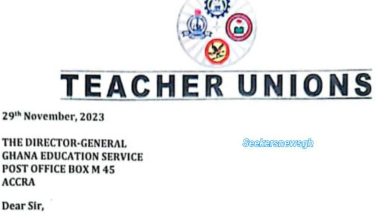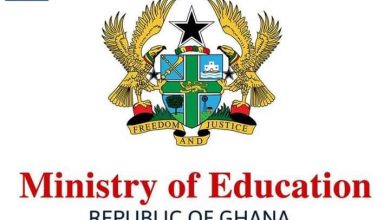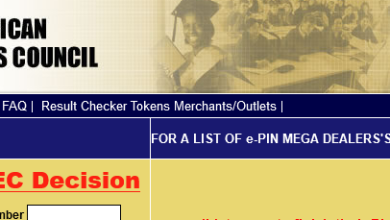Standard Payroll Operating Processes CAGD for Public Sector Workers
Here are the standard payroll auditing processes outlined by the Controller and Accountant General’s Department for Public Sector Workers.
Below is also the Address and Contact of CAGD for you to call in case you have issues.
Every District has an office, do not hesitate to go to the office for help
- Change of Bank
- Change of Management Unit
- Upload of Picture onto E-payslip Portal
- Password Reset and more
YOU CAN JOIN OUR TELEGRAM OR WHATSAPP OR FACEBOOK PAGES
Change of Bank
CHANGE OF BANK OR CORRECTION OF BANK ACCOUNT DETAILS of GOG EMPLOYEES
Can I change My Bank on the GoG (CAGD) Epayslip Portal? Read more
This is done when an employee changes his/her bank details.
This process is a function of the PPSS.
Documents Required:
- A completed Postings/Transfer/Change of bank input form.
- Letter from the Head of the covered entity authorizing the change of bank/correction of account number.
- – A copy of the employee’s payslip.
- – A letter from the existing bank providing clearance (change of bank only)
- – Letter of confirmation of account number by the bank (correction of account number only)
- – A copy of the NIA Card.
CHANGE OF MANAGEMENT UNIT
GES Change of Management Unit Sample Letter Download
- – Letter of Posting by employer
- – Completed Postings/Transfer Input form from H/R officer
- – Completed form submitted by HR of employee institution to PPS of the covered entity of the applicant for capturing. This is done when an employee is posted from one
Management Unit to the other. This process is a function of the PPSS.
Check
- HOW TO REGISTER ON CONTROLLER PAYSLIP PORTAL
- New Directive from Controller (CAGD) on E-payslip Re-activation and Letter Sample
- CAGD (GOG) How to Change Association on Epayslip Portal- NEW
UPLOAD OF PICTURE ONTO E-PAY SLIP
This is done when a new entrant / existing employee has to upload his or her picture onto the ESPV system. This process is a function of the validators of a Management Unit of a covered
entity.
Documents Required:
- -Affected officer should apply for upload of the picture to the head of the covered entity.
- A copy of the NIA Card
- – Head of covered entity puts a memo to the H/R to upload the applicant’s picture.
- GoG employee is to furnish his or her validator with a softcopy of a passport-sized picture.
Procedure:
CAGD approves the image and the validator uploads the standard-sized passport picture to the ESPV System. uploads the standard-sized passport picture unto the ESPV System.
E-PAY SLIP PASSWORD RESET
This will be based on a request by a government employee whose monthly salary is processed and paid from the Central Government Payroll System.
Documents Required:
- – Applicant to furnish CAGD with a copy of National ID and a copy of payslip. This process is a function of CAGD-PPD
HOW TO DOWNLOAD MY E-PAYSLIP
This is an electric way of downloading a monthly payslip of government employees only.
STEP-BY-STEP APPROACH:
1. GoG employee must be an account holder
2. Search for e-payslip on your browser
3. Click on log-in
4. Click on “Click here to continue”
Enter:
– Employee No.
– Enter password
– Enter the code provided
5. Click on the login
Bio Verification
BIOMETRIC VERIFICATION REPLACED WITH NIA VERIFICATION FOR GOG NEW ENTRANT/
EXISTING STAFF:
All New Entrants must submit a copy of their BOLDLY PRINTED NIA CARD to their employer for validation.
– Non-SSNIT contributors must furnish their Human Resource Managers with copies of the boldly printed NIA Card for capturing and submission to CAGD.
– All SSNIT paying employees must merge their SSNIT number with their NIA before completing the NEW ENTRANT forms. (Dial *711*9# and follow instructions)
Note
1. Secure your password to prevent others from having access to your E-payslip and generation of mandates.
II. No NIA No. no Payment of monthly salaries.
Issued by: Public Relations Directorate, Controller & Accountant-General’s Department
Minfo@cagd.gov.gh CAGD PR @CagdGov@cagdGov f Controller & Accountant-General’s Department
How to Generate Mandate Form / a mandate Number and pin
How to Check Your Affordability on CAGD Epayslip Portal
CAGD contact and Regional Address / Locations
CPD Points to be revised to 20 Points for all Ranks NTC Teachers and Stakeholders meeting Outcome
YOU CAN JOIN OUR TELEGRAM OR WHATSAPP OR FACEBOOK PAGES